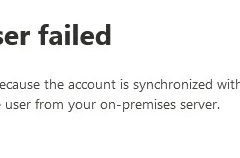
How to remove Users (Objects) that were synchronized through the Azure active directory connect tool
Have you been tried to delete users from Azure active directory or office 365 but failed? The error shows couldn’t delete this user because the account is synchronized with your on-premises server. You can delete the user from your on-premise server. If your Azure AD connect server still alive, that’s easy to solve, you can delete the user from on-premise domain controller, it will remove the user atomically. If the on-promise Azure AD connect server is no longer available, you can’t manage or delete the user (object) from the on-premises environment, please follow steps as below to delete it.
