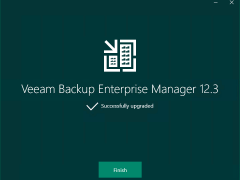
How to Upgrade Veeam Backup Enterprise Manager to v12.3.0.310
Veeam released the Backup & Replication v12.3.0.310 on December 03, 2024.
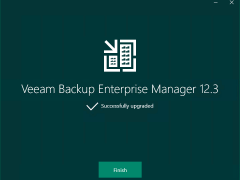
Veeam released the Backup & Replication v12.3.0.310 on December 03, 2024.

The release version of Veeam ONE 12.3 is available on December 3rd, 2024.
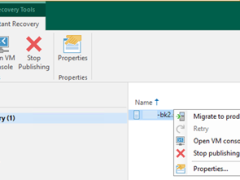
Let’s walk through the steps to perform a Physical to Virtual machine (P2V) conversion using Veeam Backup and Replication (VBR) to migrate a physical server to a Cluster virtual machine.
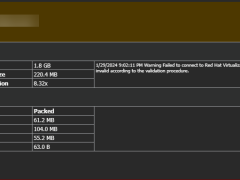
This is a very interesting warning. I migrated many VBR servers, and it’s the first time I’ve encountered this warning.
The detailed warning message is below:
Warning Failed to connect to Red Hat Virtualization plug-in: Failed to login to platform service: The remote certificate is invalid according to the validation procedure.
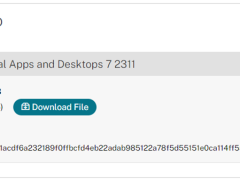
Citrix released Virtual Apps 7 2311 on December 20, 2023. I will show you how to upgrade the existing Citrix Virtual Apps servers to Citrix Virtual Apps 7 2311.
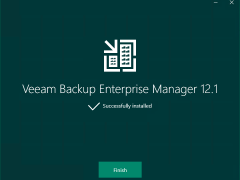
Veeam Backup Enterprise Manager is a centralized management and reporting tool designed by Veeam Software for overseeing Veeam Backup & Replication deployments. It allows administrators to control and monitor their backup infrastructure through a web-based interface, making it easier to manage large-scale environments.
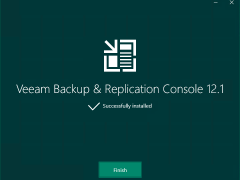
When you install Veeam Backup & Replication v12.1, the Veeam Backup & Replication console 12.1 is automatically installed on the backup server. If you want to remotely access Veeam Backup & Replication v12.1, install the Veeam Backup & Replication console 12.1 on a dedicated machine.

When you install Veeam Backup & Replication v12.1, the Veeam Backup & Replication console is automatically installed on the backup server. If you want to access Veeam Backup & Replication remotely, you can install the Veeam Backup & Replication console on a dedicated machine.
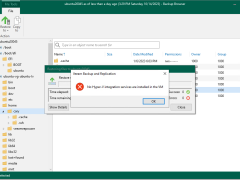
Today, I will show you how to install Hyper-V integration services in the Ubuntu Linux VM of Hyper-V. If the Hyper-V integration services are not installed, you cannot restore any data from Veeam Backup.
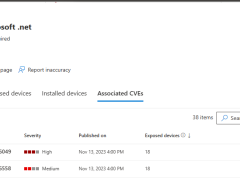
Today, I noticed two fresh vulnerabilities on the VBR12.1 Manager and console servers. Certain .net core requirements are installed when the product is installed. Unfortunately, The .net isn’t patched automatically through Windows updates.
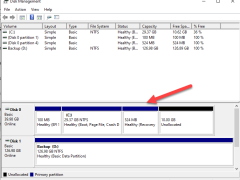
When you try to extend the C drive from the Disk Manager tool but the Extend volume greys out, that’s because the recovery partition prevents the C drive from extending the volume.
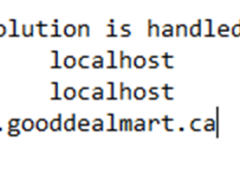
Testing the client access namespaces after configuring them ensures clients can connect to the Exchange Server 2019 services without issues.
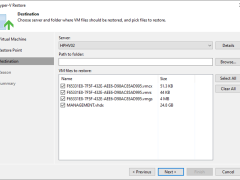
You can restore VM files (XML, VMCX, VMRS, VMGS, VHD, VHDX) if they become corrupted. This option is an excellent alternative to restoring the entire VM. You can only restore a single VM file.
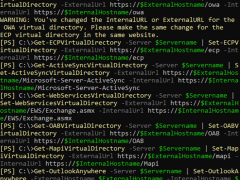
Configuring the client access namespaces ensures clients can connect to Exchange Server 2019 using the correct URLs for each service. They help to ensure a smooth user experience and avoid issues such as certificate errors and connection failures.
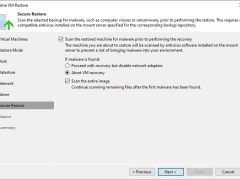
Existing jobs do not need to be updated that process the original/recovered VMs if you restore them to the same host and choose to preserve VM UUIDs. If you configure restore differently and want to process the recovered VMs, you must edit existing jobs or create new ones.
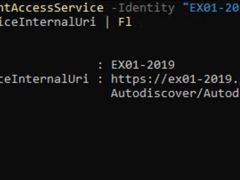
The Autodiscover service connection point (SCP) provides information to domain-joined Outlook clients on connecting to the Autodiscover service for automatic client configuration.
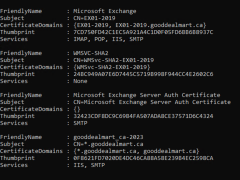
We can reuse the existing SSL certificate for the new Exchange 2019 server. 1. Login to the Exchange 2016 Server. 2. Open Exchange Management Shell as an administrator. 3. Run… Read more »
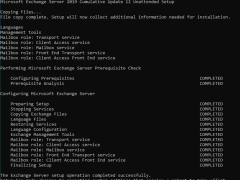
The Exchange Server 2019 Mailbox role server manages mailbox databases, which store user mailboxes and public folders. It also manages message transport and performs functions like filtering, antivirus and antispam protection, and content indexing.
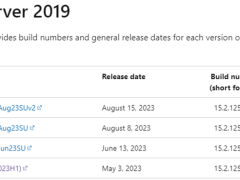
Preparing Active Directory for Exchange Server 2019 involves several important steps to ensure your organization’s environment is ready to support Exchange Server.
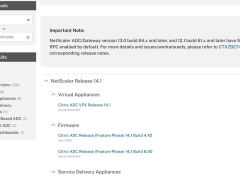
Citrix released the new NetScaler 14.1 build version on September 26, 2023.
I will show you how to upgrade the existing Citrix NetScaler to Citrix NetScaler 14.1.