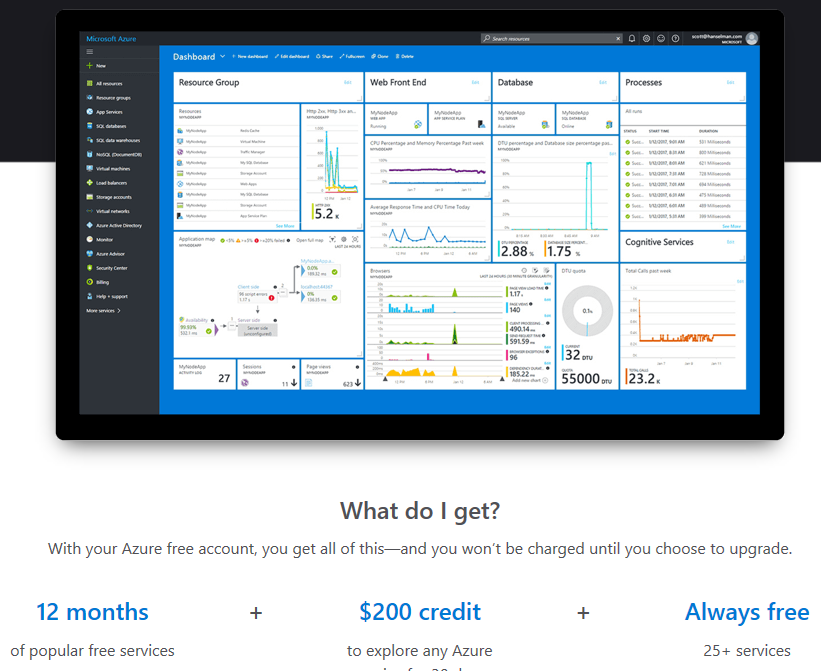
As we know, there are lots of features on Microsoft Azure cloud, in order to use those features, you need to create a Microsoft Azure account, it’s very easy to create, also you will get $250 credit at the first month.
If you are a newcomer on Microsoft Azure, no worry, I am going to show you how to create Azure free account with $250 credit today, just follow the steps as below.
-
Go to https://www.azure.com and the click Free account.
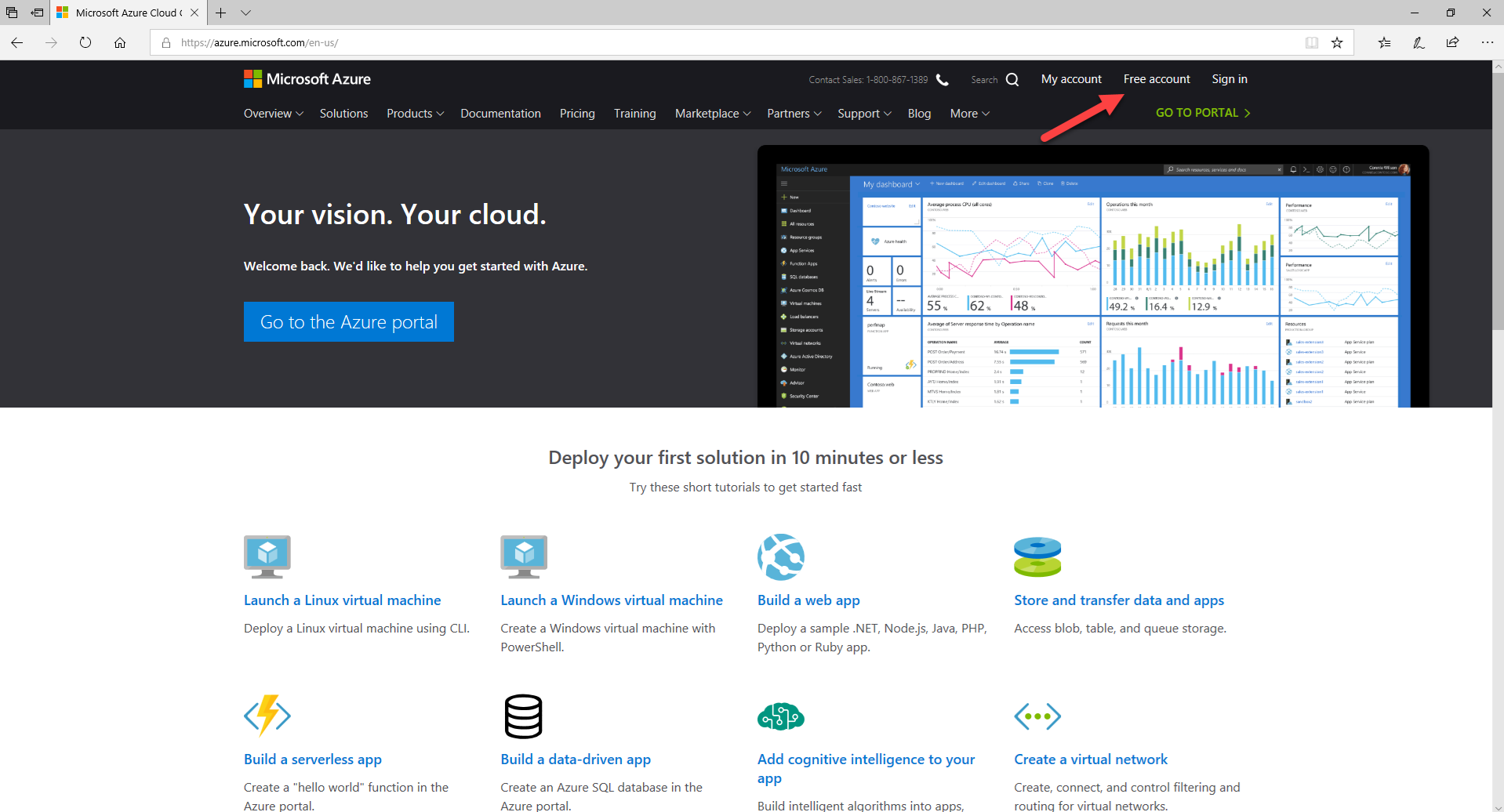
-
On the free account page, click Start free.
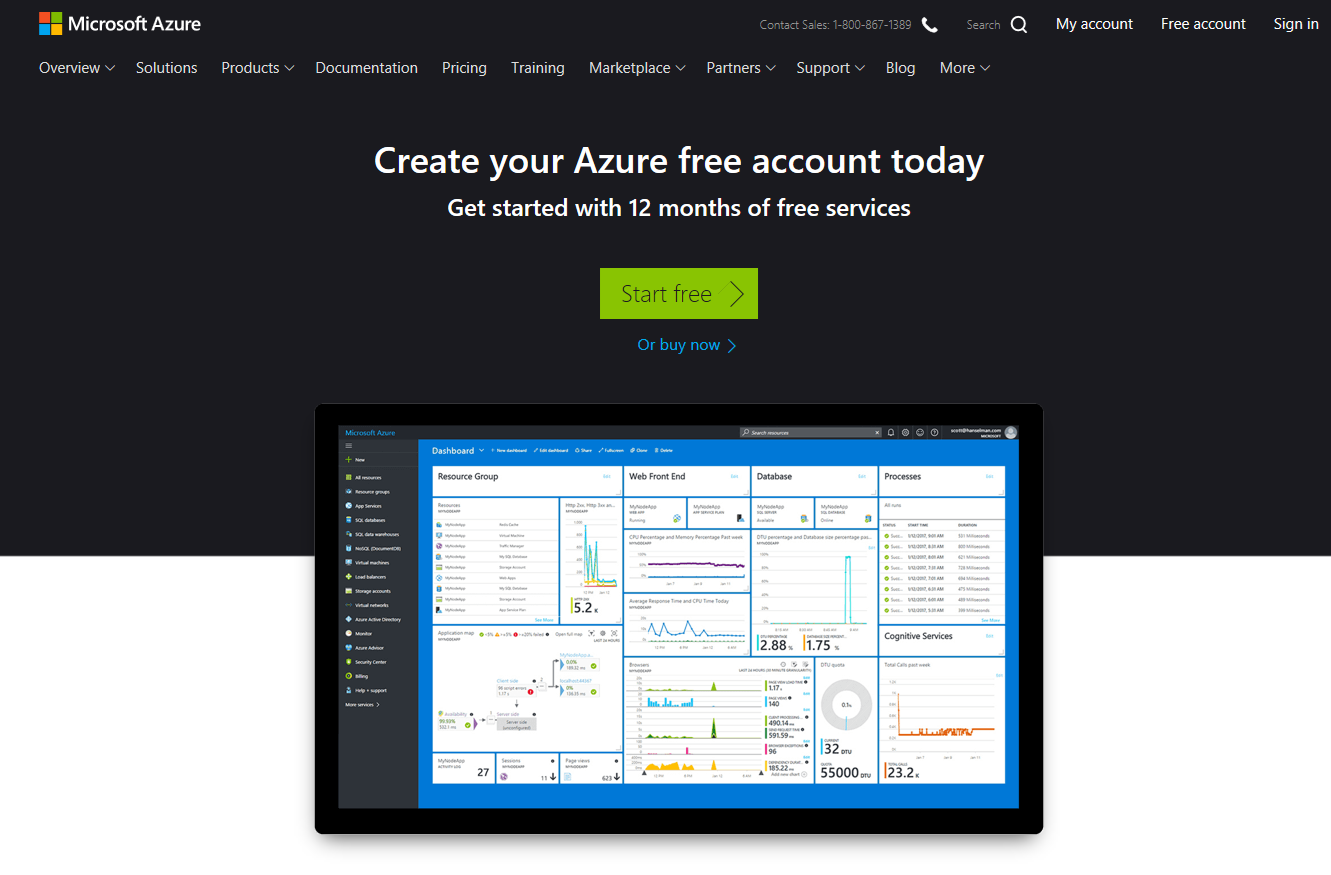
-
If you have an account with Microsoft already (e.g. office 365, outlookf.com …. ), enter your email address and then click Next. If you don’t have Microsoft account, please click Crete one!.
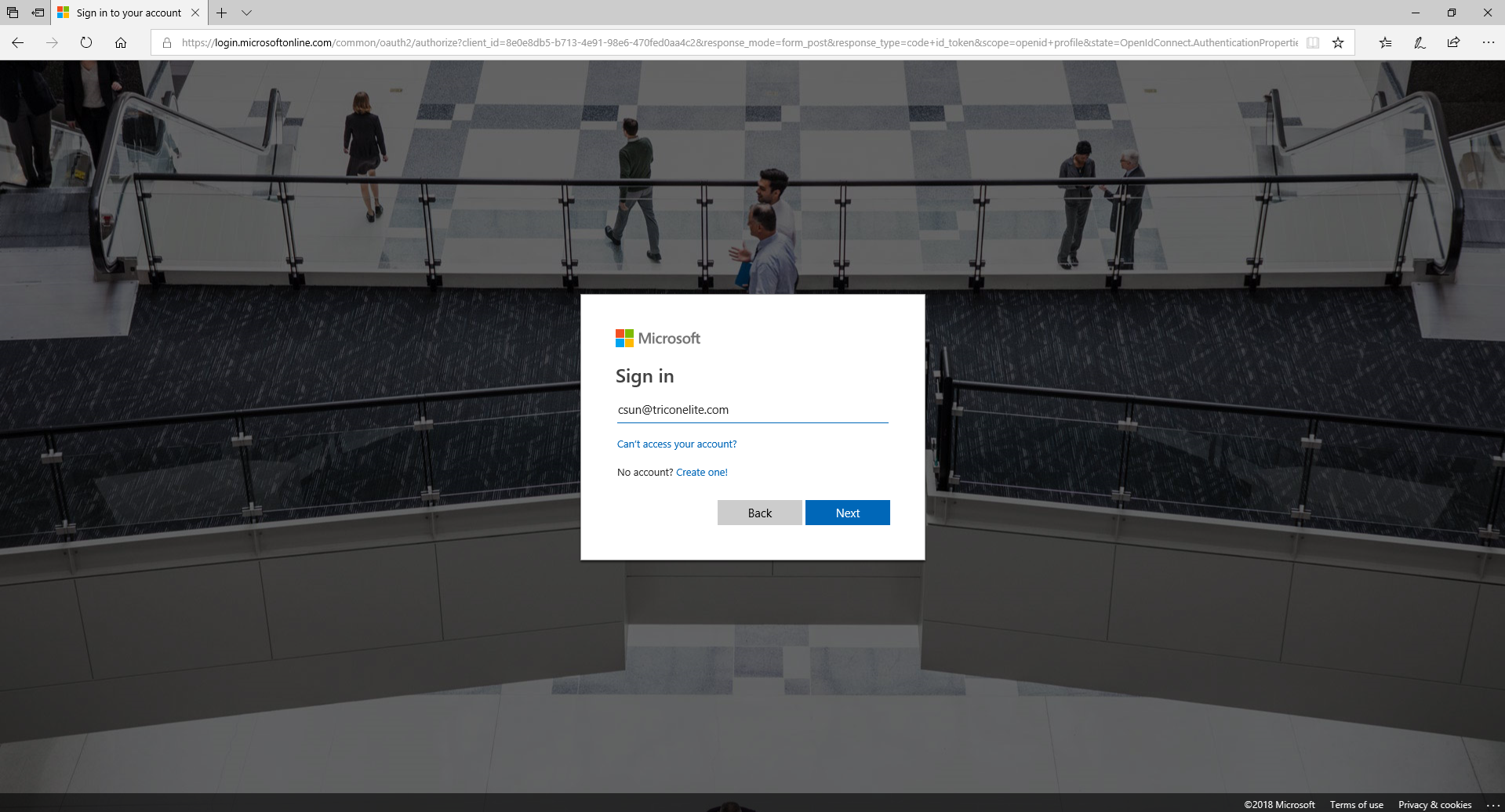
-
If your email address is used with more than on account from Microsoft, you need to select which account do you want to use.

-
Enter your password and then click Sign in
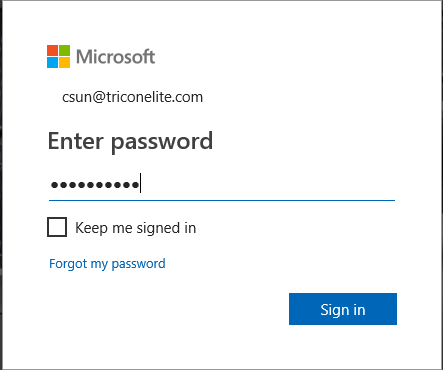
-
On the About you page, enter your personal information and then click Next.
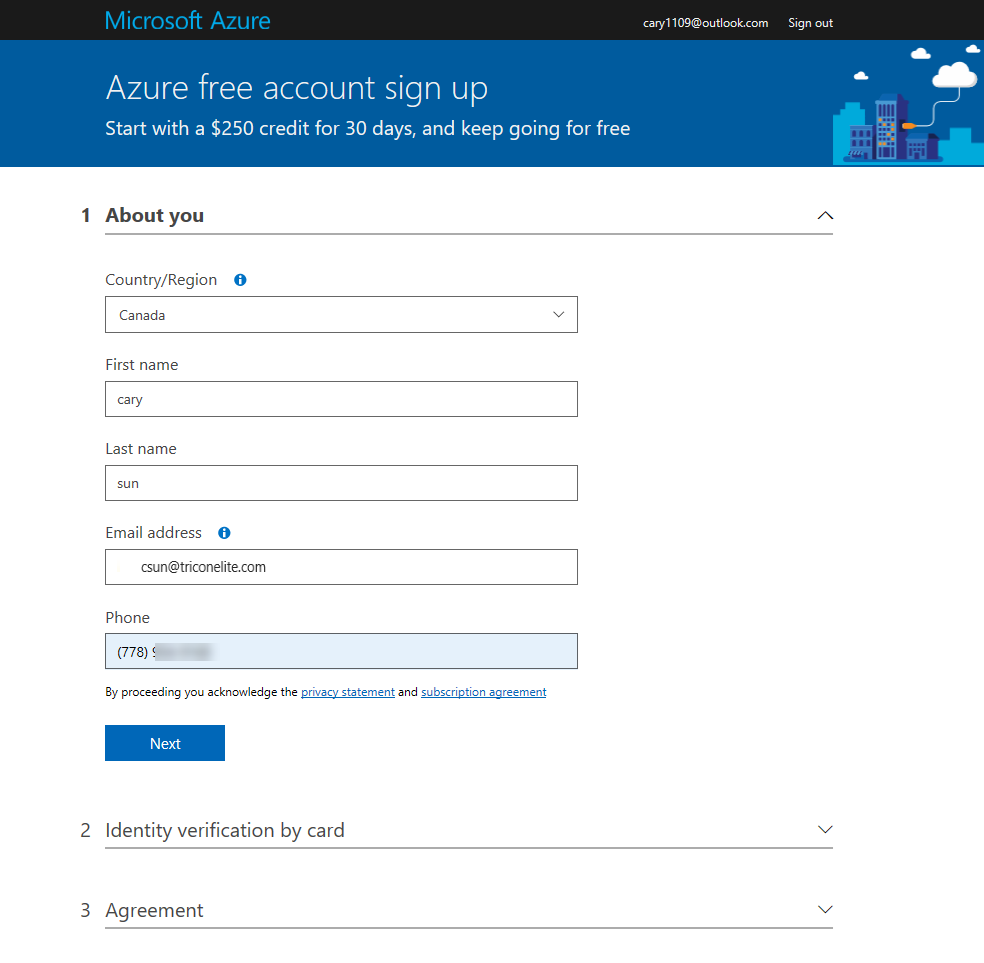
-
On the Identity verification by card page, you need to enter your credit card information and then click Next. Don’t worry, Microsoft won’t charge you until you upgrade your free account to pay as you go or others account type.

-
On the Agreement page, select I agree to the subscription agreement, offer details, and privacy statement and I would like information, tips, and offers from Microsoft or selected partners about Azure, including Azure Newsletter, Pricing updates, and other Microsoft products and services, and then click Sign up.
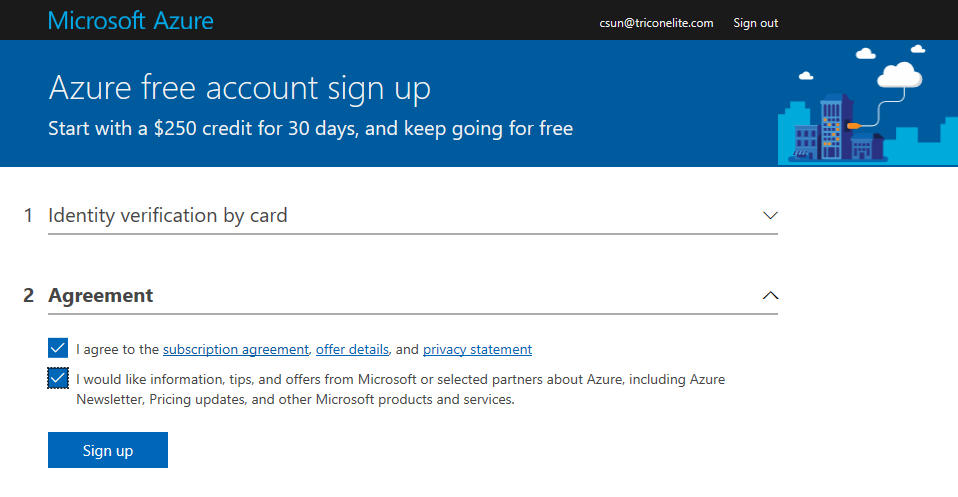
-
Congratulation! You’re ready to start with Azure and get $250 creates for free. You just need to click Go to the portal and enjoy Azure features there.
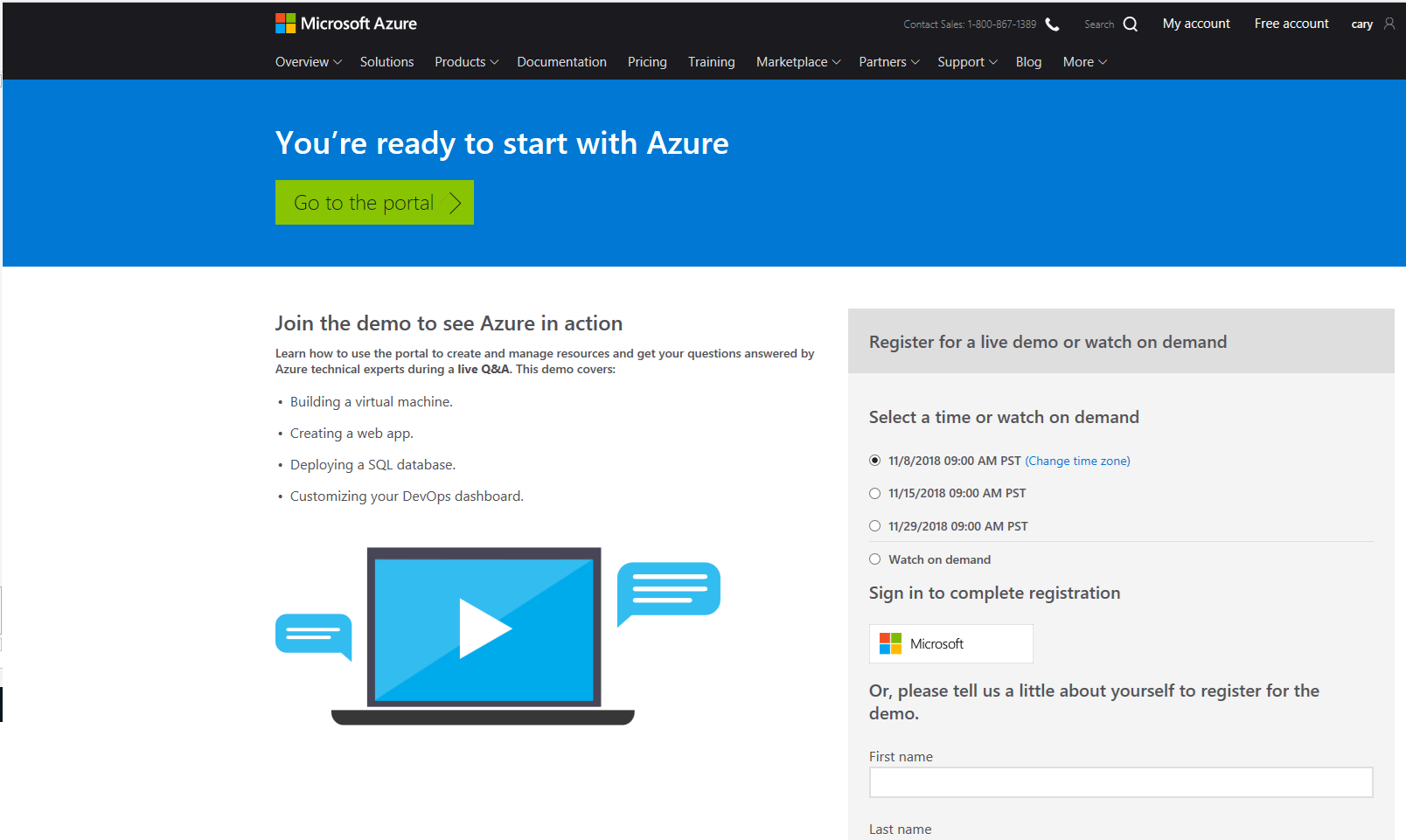
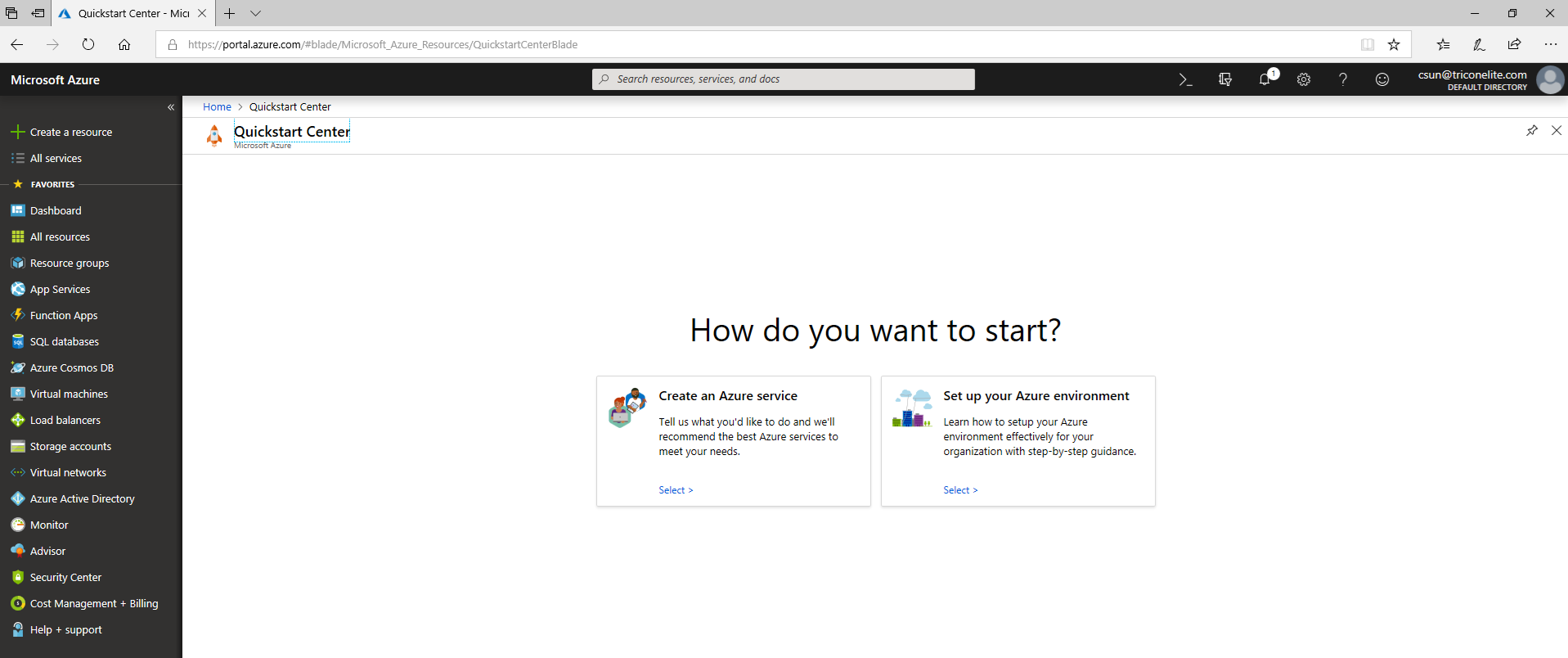
Hope you enjoy this post.
Cary Sun
Twitter: @SifuSun
