You have to very carefully about users License before run Veeam Backup for Microsoft Office 365 backup job, because once a license has been given over to a user/site/item, it will aspirate (fall off) 31 days after the last backup. so, you will got the warning message even you removed the user from the backup job settings.
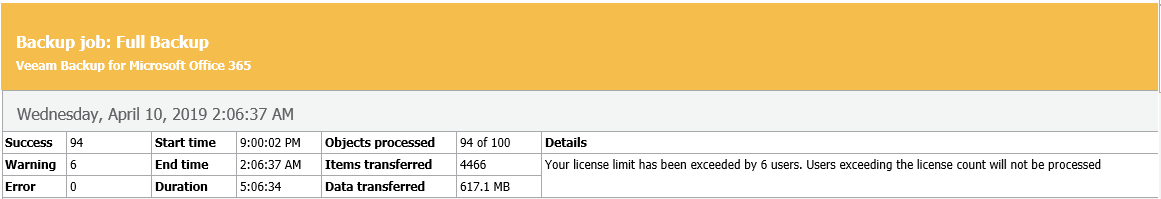
Fortunately, you don’t need to remove backup job or backup repository now because Veeam Backup for Microsoft Office 365 V3.0 added the feature to remove licensed users, but you must remove those unwanted licensed users from backup repository’s database and then remove the license.
Let’s follow the steps to remove users license.
- Login to Veeam server.
- Open Veeam Backup for Microsoft Office 365 connect to…. console.
-
Click Reports and then select Mailbox Protection to create Mailbox Protection report.
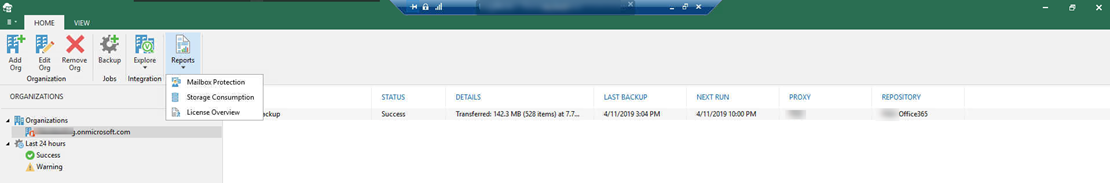
-
On the GENERATE REPORT page, select Open report after publishing, click Finish.
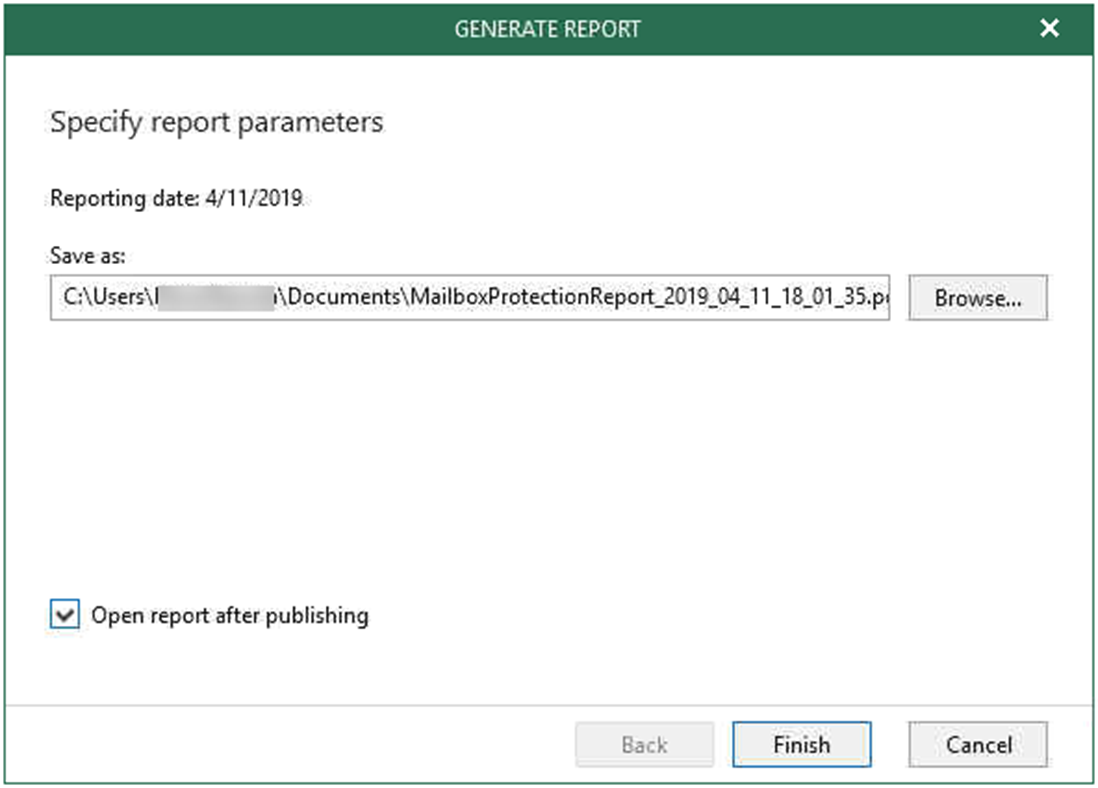
-
Check and make sure the mailbox name of unwanted licensed user from Mailbox Protection Report.
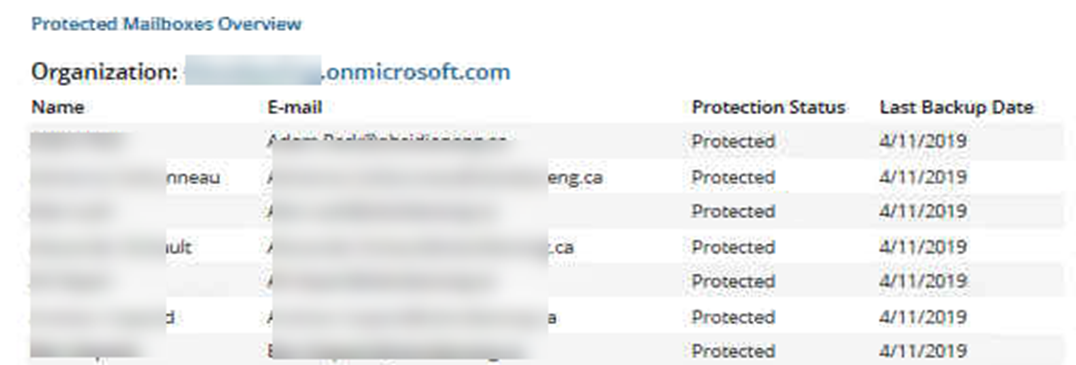
-
Click Reports and select License Overview to create License Overview report.
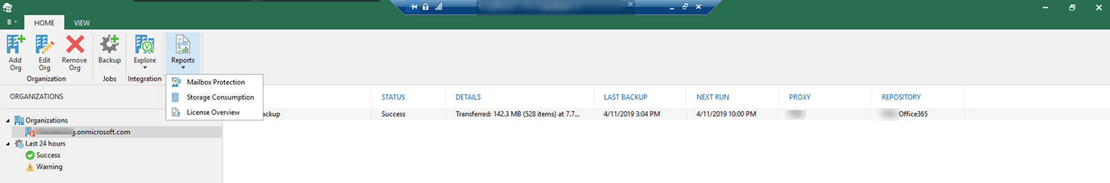
-
On the GENERATE REPORT page, select Open report after publishing, click Finish.
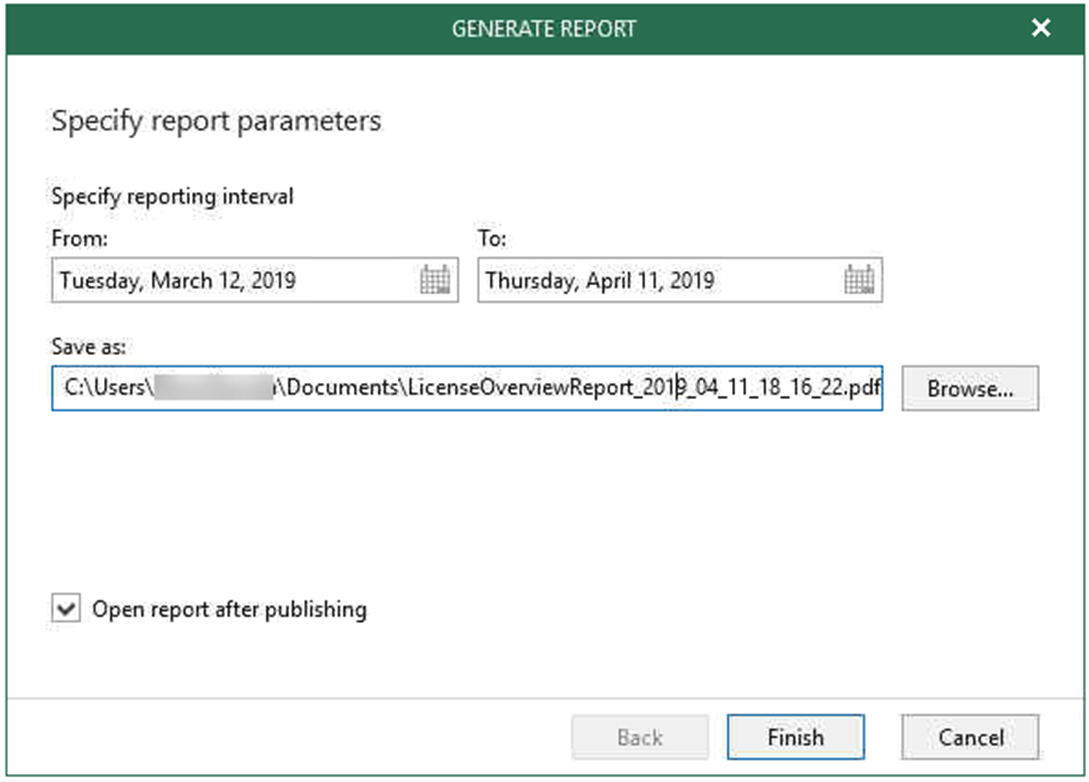
-
Check and make sure the license name of unwanted licensed user from License Overview Report.

-
Run PowerShell as administrator, enter following cmdlet to remove unwanted user from repository database, it will pop up Confirm window and then click Yes to All.
$repository = Get-VBORepository -Name "Office365" $user = Get-VBOEntityData -Type User -Repository $repository -Name "Richard Magbojos" Remove-VBOEntityData -Repository $repository -User $user -Mailbox -ArchiveMailbox -OneDrive -Sites
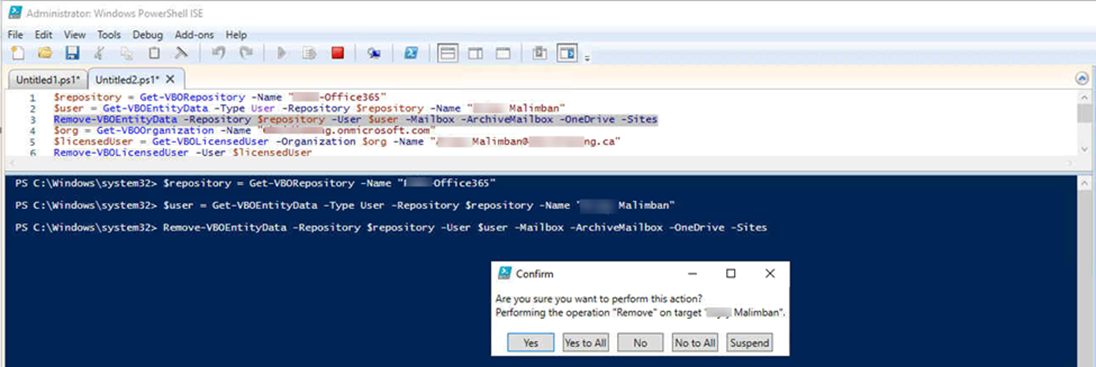
-
It will show remove user message.
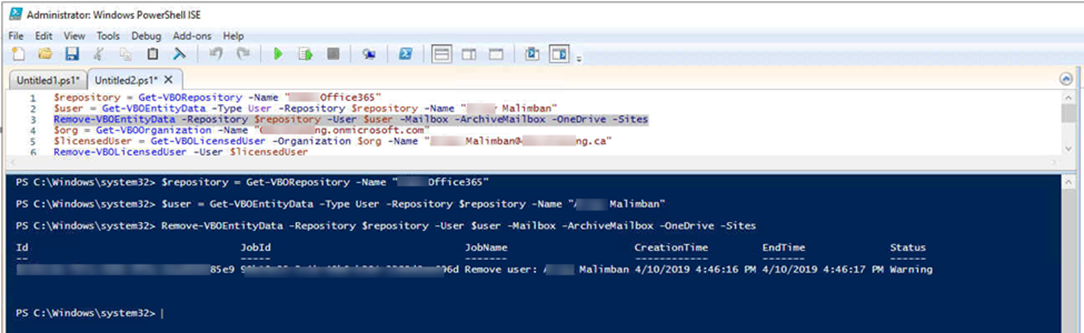
-
Enter following cmdlet to remove license for unwanted licensed user.
$org = Get-VBOOrganization -Name "carysun.onmicrosoft.com" $licensedUser = Get-VBOLicensedUser -Organization $org -Name <a href="mailto:Richard.MagbojosOLD@carysun.com">Richard.MagbojosOLD@carysun.com</a> Remove-VBOLicensedUser -User $licensedUser
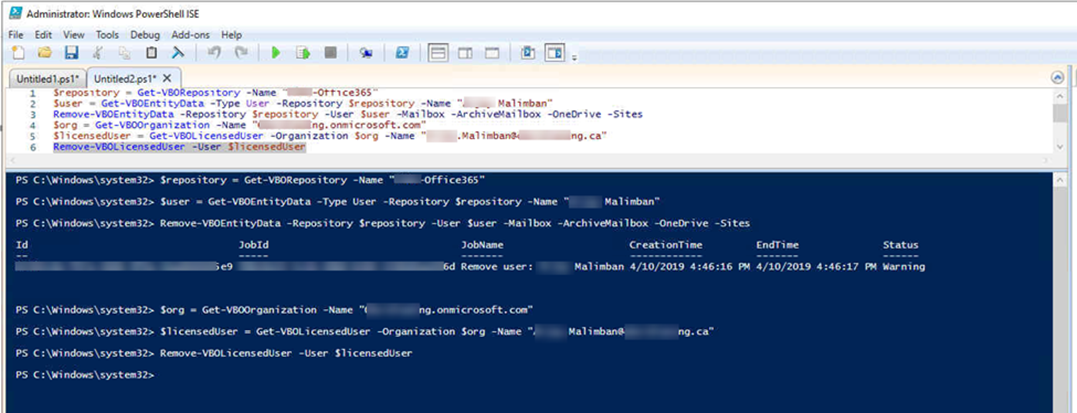
Now, you are free user license from unwanted licensed user.
Hope you enjoy this post.
Cary Sun
Twitter: @SifuSun
