As we know Windows Server 2003 was end support on July 14, 2015, but there are some customers still using it for some reasons. Today, my customer asked me to migrate their Windows server 2003 to Windows Server 2012 R2, there are many windows roles on that server, let’s follow below steps to migrate it with minimal downtime.
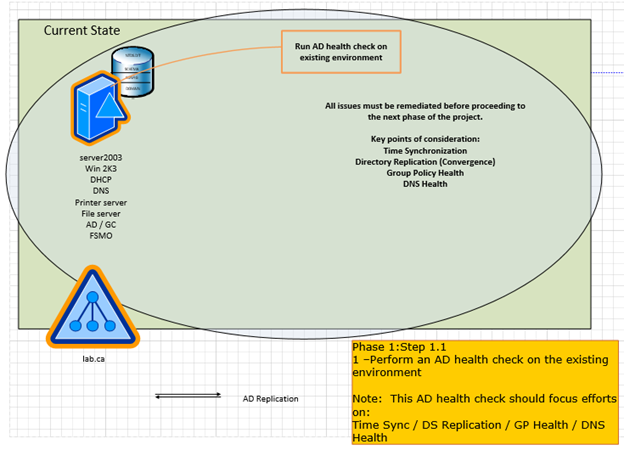
Active Directory Preparation
Backing up the existing Directory Services
As a change will be made to the existing Schema Partition, we will require a full backup operation prior to the execution of this RFC. Normal backup procedures will suffice and it is an imperative step because the rollback plan requires this.
- Login to windows 2003 domain server
- Launch the Backup program
- Back up the System State to D:\Srvsup\Sysback\(windows 2003 domain server name).BKF
- Copy D:\Srvsup\Sysback\(windows 2003 domain server name).BKF to share storage of server.
Verifying Healthy Replication
- Logon to windows 2003 domain server.
- Open a command prompt.
- Type repadmin /replsum /bysrc /bydest /sort:delta >c:\repltest.txt.
- Open c:\repltest.txt and verify that no errors exist.
- If errors exist “DO Not Proceed with the ADPREP” these need to be cleaned up prior to the change.
- Return to the command prompt.
- Type dcdiag.exe /e /test:frssysvol >c:\frstest.txt.
- Open c:\frstest.txt and verify that no errors exist.
- If errors exist “DO Not Proceed with the ADPREP” these need to be cleaned up prior to the change.
- Return to the command prompt
- Type dcdiag /test:fsmocheck >c:\fsmocheck.txt
- If errors exist “DO Not Proceed with the ADPREP” these need to be cleaned up prior to the change.
- Return to the command prompt.
- Type repadmin /SHOWREPS (Windows 2003 Domain server name) >c:\Showreps (Windows 2003 Domain server name).txt
- If errors exist “DO Not Proceed with the ADPREP” these need to be cleaned up prior to the change
Raise Forest Function Level
The minimum functional level must be at least Windows Server 2003.
- Logon to windows 2003 domain server.
- Open Active Directory Domains and Trusts.
- In the console tree, right-click the Active Directory Domains and Trusts node, and then click Raise Forest Functional Level.
- In Select an available forest functional level, click Windows Server 2003, and then click Raise
Raise Domain Function Level
- Logon to windows 2003 domain server.
- Open Active Directory Domains and Trusts.
- Right click on the Domain name, and then click on Raise Domain Functional Level….
- If you see screen like this (Windows 2003 mode), it means that you do not need to raise your Domain Functional Level.
Forest /Domain Preparation of Process
In previous versions we need to prepare environment using adprep command to extend schema and configure Infrastructure Master. From Windows Server 2012 and later we don’t have to run adprep first. Windows Server 2012 and later will do that for you if it will detect that adprep was not used before for Schema and Infrastructure preparation
-
Disable Outbound Replication from windows 2003 dmain server during the Forestprep and Domain Prep Process.
- From the Command prompt type repadmin /options sktd01 +DISABLE_OUTBOUND_REPL
 Note NoteWe do not want windows 2003 domain server to start replication half way through the Schema Extension process. Once we have completed and verified the Schema Extensions we will re-enable outbound replication for windows 2003 domain server. |
Hope you enjoy this post.
Cary Sun @Sifusun
