Hello there GDM fans today I am going to be telling you how to add a Visitor Counter which also shows which country the visitor was from when they visited. First of all, I am sorry for not uploading lately. I have been really busy over the past few weeks but I might be okay now. Anyways, let’s get right into the tutorial!
First, you have to go to this website called clustrmaps and make an account. Now go to signup>type your email>type your password and confirm your not a robot and press create account or something
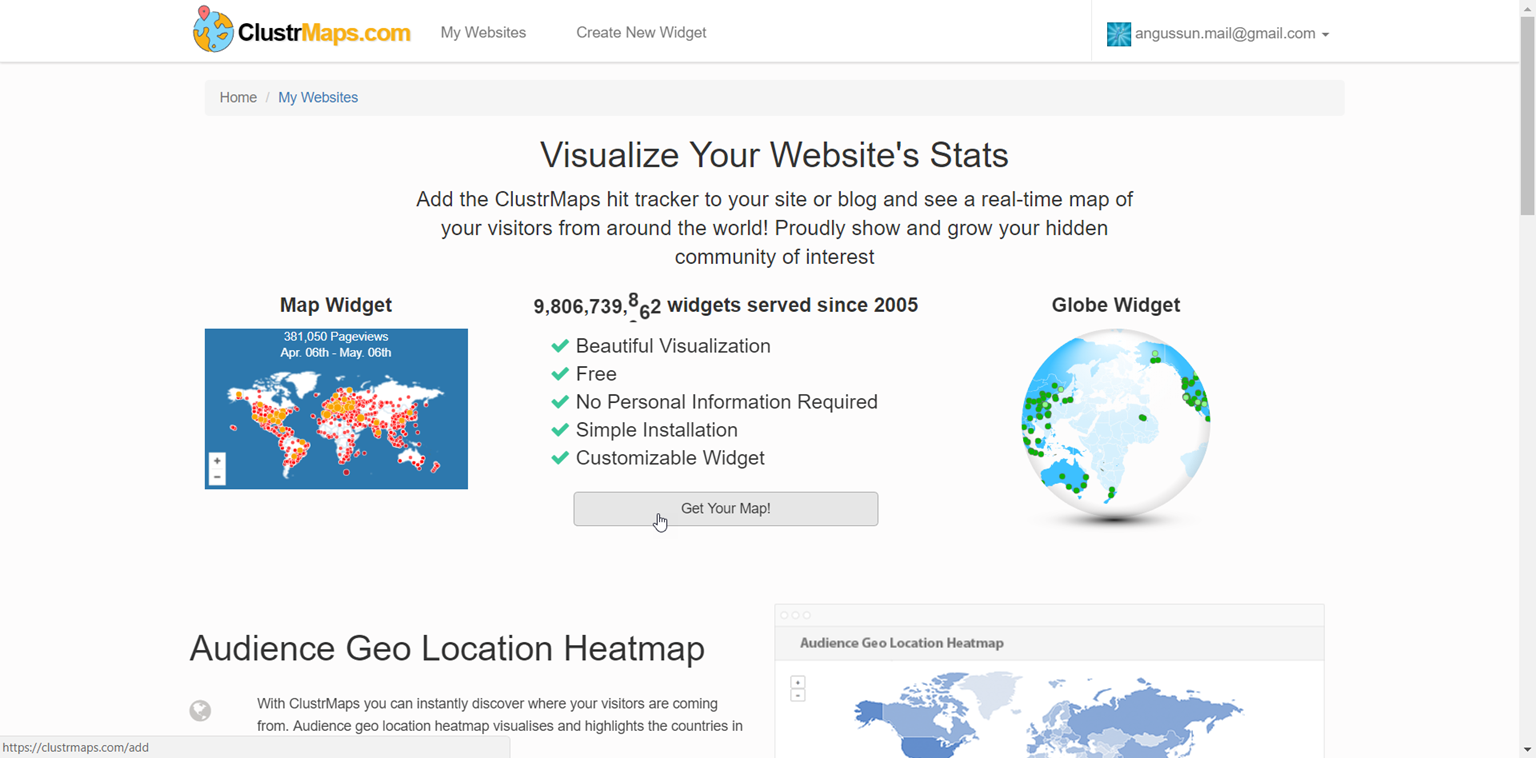
2. Now press on Get Your Map! I have some bugs with my camera editor so I won’t be using a bunch of pictures
3. Now type your website address in and press next
4. Now you see three plans, I use the first one because it’s free but you can use the one that you want to use.
5. You are now done your clustrmap but you are not finished yet! Remember, you still have to show your map on your website! So, let’s get right on to it.
6. So now you have to go to My Websites>Widgets and go into customize. You should see a code on your right and if you are using WordPress then press on JavaScript and copy the code.
Now make a custom HTML widget in your website and make a name for your map and then paste the code in the code box. Press save and now you should see a map there! If you have any questions with the visitor counter please comment below. See you all later!
Twitter:@FrostedFright
