Today, I am going to show you how to convert Windows SSL certificate PFX format to PEM format via free DigiCert GUI tool.
-
Download DigiCert certificate utility for windows from follow link.
https://www.digicert.com/util/

-
This tool can run at server or your desktop. Assumed you run this tool from server which installed SSL certificate, if not, you need to export SSL certificate from server and import to your desktop.
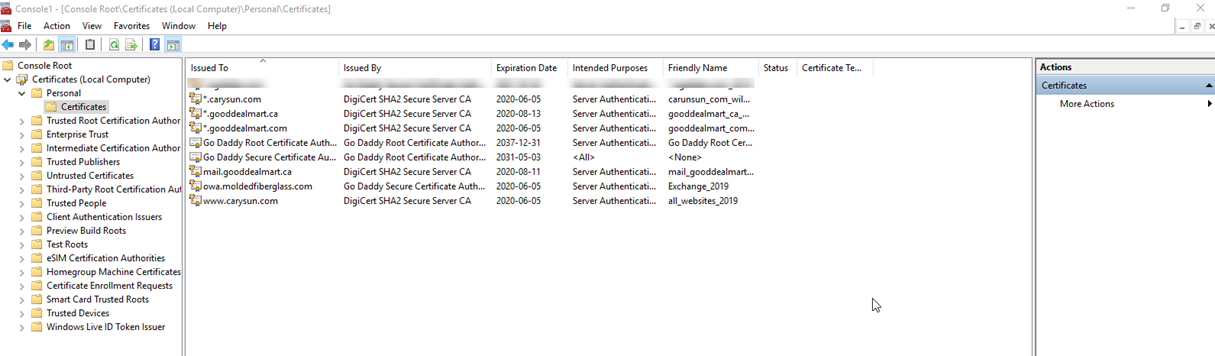
-
Open download folder and Run DigiCertUtil.exe file.
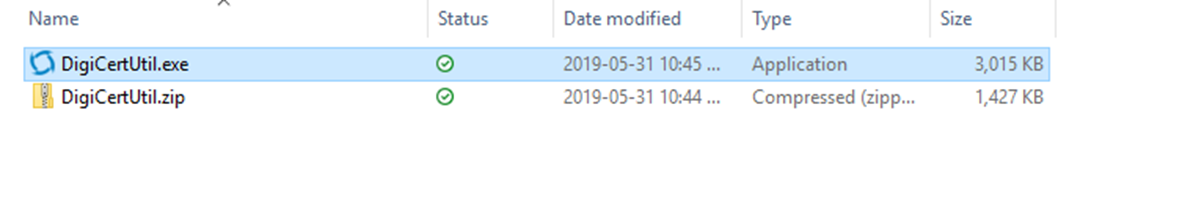
-
On the DigiCert Certificate Utility for Windows console, select SSL and you will see all of certificates which installed at server (desktop).
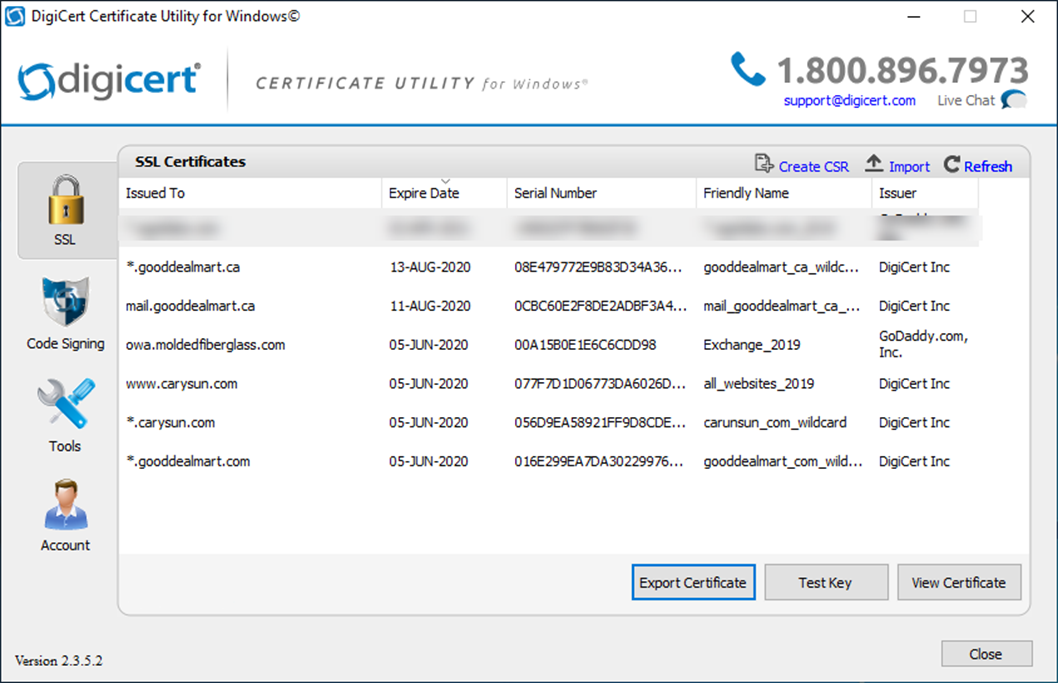
-
Select the certificate and click Export Certificate.
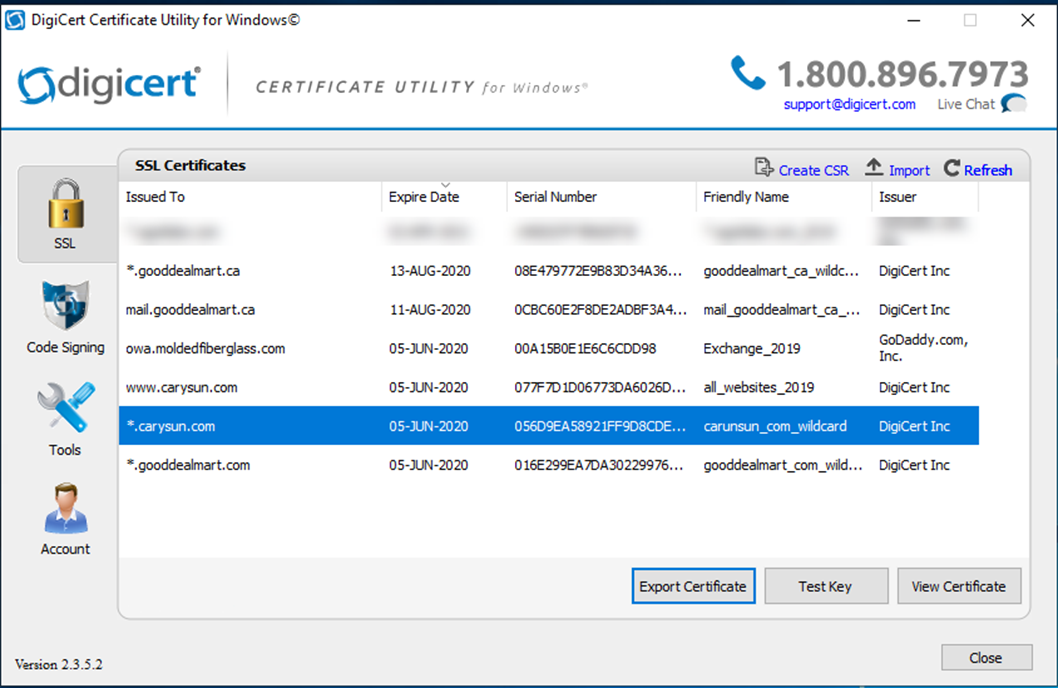
-
On the Certificate Export page, select Yes, Export the private key and select key file (Apache compatible format) and then click Next.
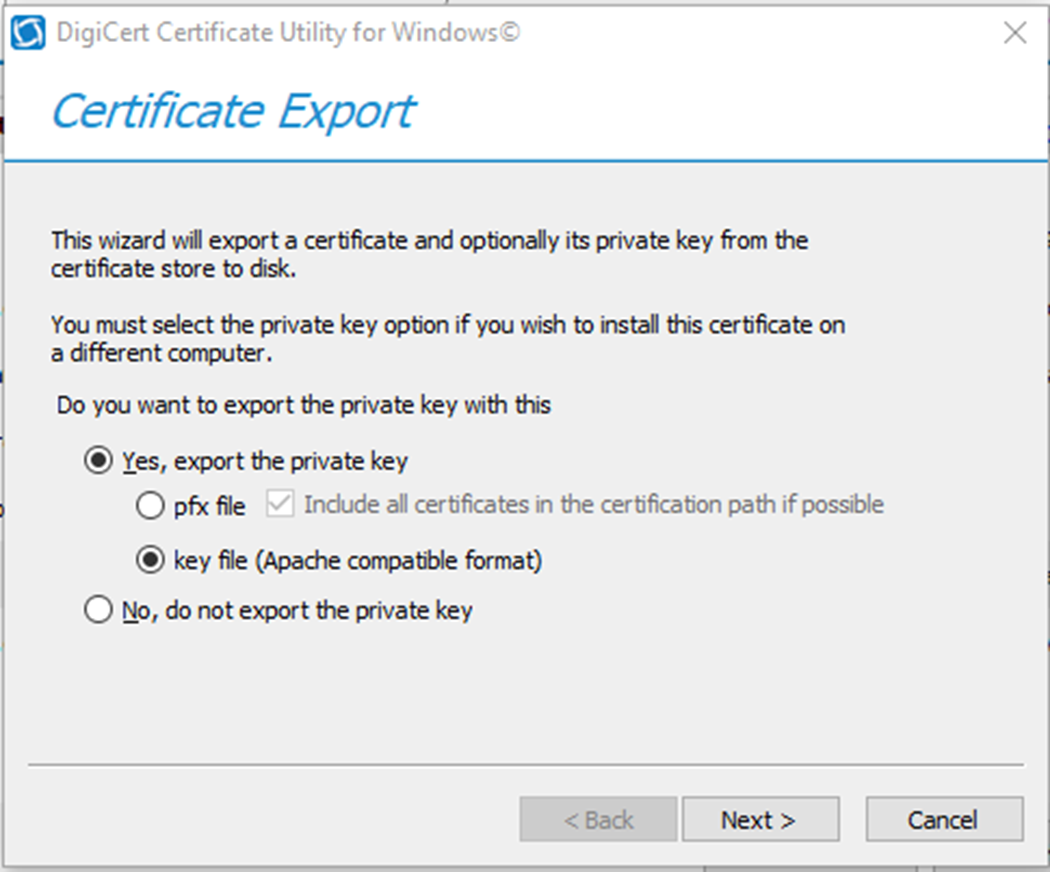
-
Select destination folder to save Export files and then click Finish.
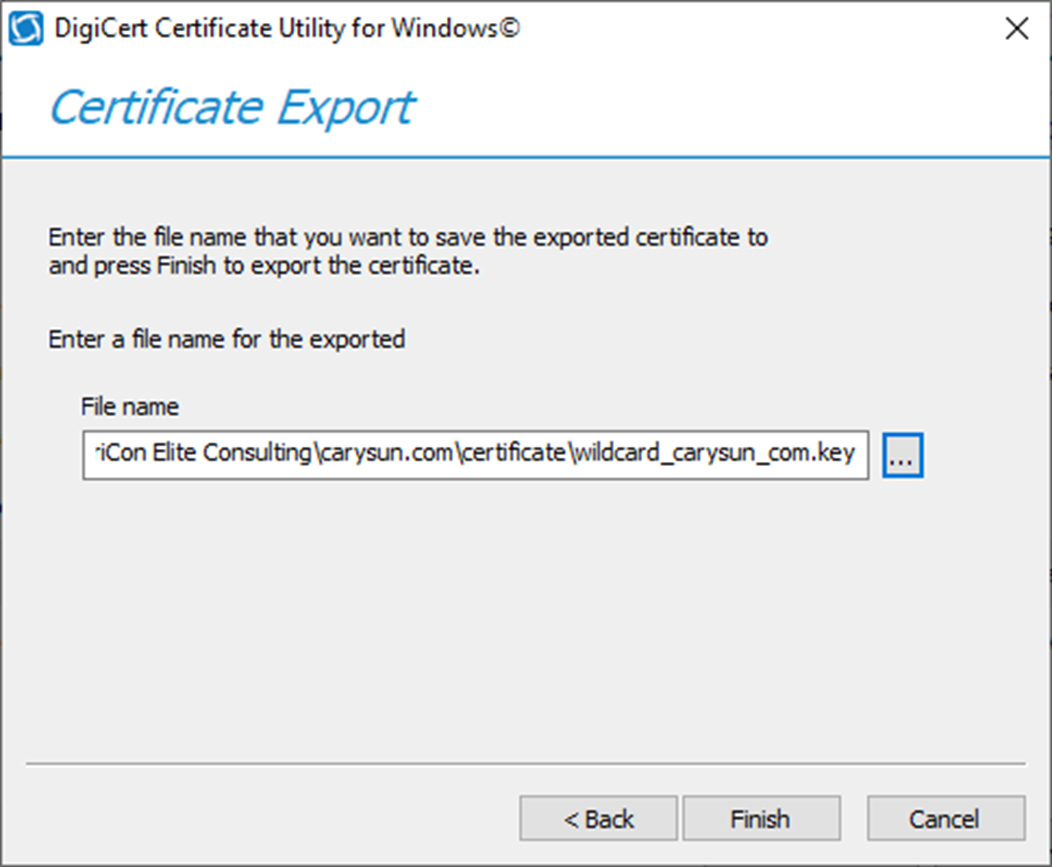
-
On the your certificate and key have been successfully exported page, click OK.
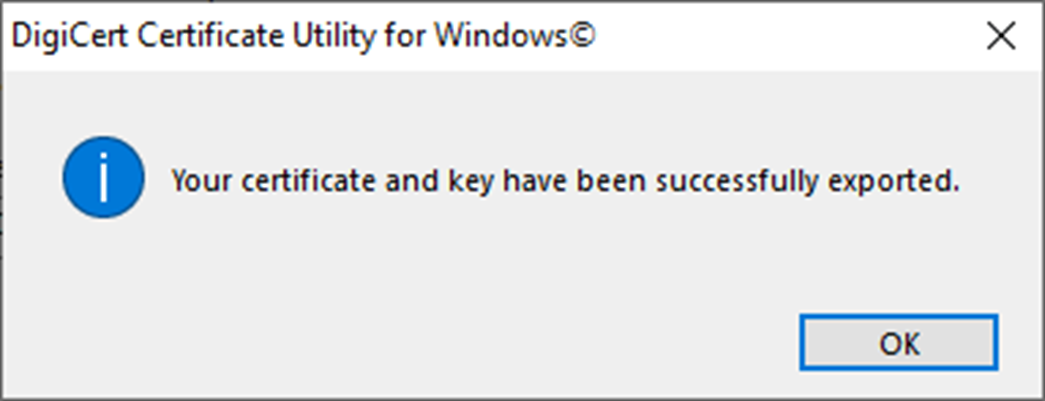
-
Open the save destination folder and there are 3 new files create, e.g. DigitCertCA.crt, wildcard_carysun_com.crt and wildcard_carysun_com.key.
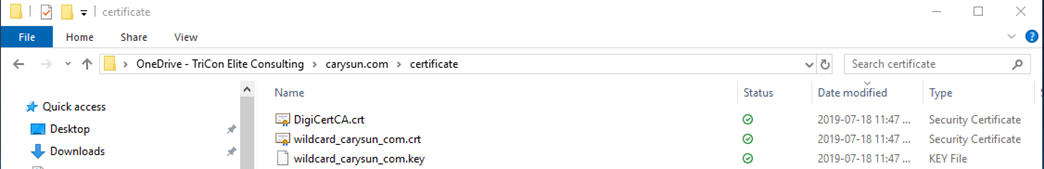
- If you have a system that needs pem simply change the .crt extension of the files by renaming them to .pem.
Hope you enjoy this post.
Cary Sun
Twitter: @SifuSun
