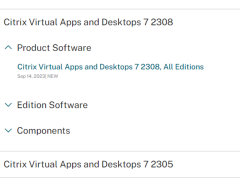
How to upgrade to Citrix Virtual Apps 7 2308
Citrix released Virtual Apps 7 2308 on September 14, 2023.
I will show you how to upgrade the existing Citrix Virtual Apps servers to Citrix Virtual Apps 7 2308.
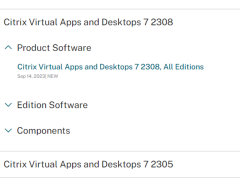
Citrix released Virtual Apps 7 2308 on September 14, 2023.
I will show you how to upgrade the existing Citrix Virtual Apps servers to Citrix Virtual Apps 7 2308.
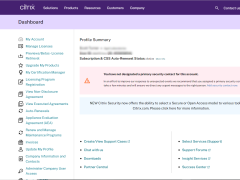
If you create a new Citrix license server and would like to move the existing licenses to the new server, please follow the below steps to reallocate it.
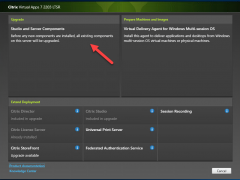
Citrix released Virtual Apps 7 2203 LTSR on March 23, I am going to show you how to upgrade the existing Citrix Virtual Apps servers to Citrix Virtual Apps 7 2203 LTSR.

Today, I am going to show you how to upgrade the existing Citrix Virtual Apps servers to Citrix Virtual Apps 7 2112.
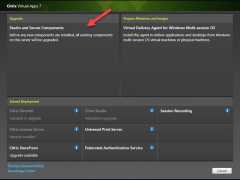
Today, I am going to show you how to upgrade the existing Citrix Virtual Apps servers to Citrix Virtual Apps 7 2109.
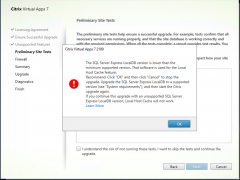
If you would like to upgrade Citrix Virtual Apps server from Citrix Virtual Apps 7 1912 LTSR version to the newer version, it might happen error messages “We cannot determine which SQL Server version is current installed” and “The SQL Server LocalDB version is lower than the minimum supported version”.
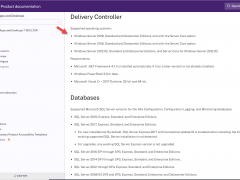
As you know the Citrix Virtual Apps 7 1912 LTSR supports Windows Server 2019, today, I am going to show you how to in place upgrade Citrix Virtual Apps 7 1912 LTSR servers from Windows Server 2012 R2 to Windows Server 2019.
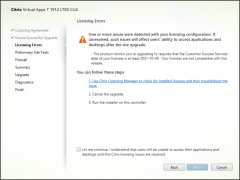
If you try to upgrade Citrix XenApp server to Virtual Apps, it might happen Licensing configuration error, it shows “The product version you’re upgrading to requires that the Customer Success Services date of your licenses is at least 2021-10-06. Your licenses are not compatible with this release.
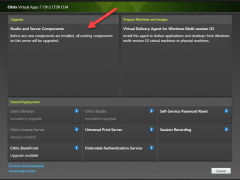
Today, I am going to show you how to upgrade Citrix XenApp from 7.15 LTSR to Virtual Apps 7 1912 LTSR.
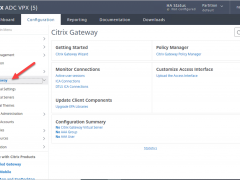
Citrix ADC is deployed in front of web, application and database servers. It combines high-speed L4-7 load balancing and content switching with application acceleration, data compression, static and dynamic content caching, SSL acceleration, network optimization, application performance monitoring application visibility and robust application security via an application firewall.
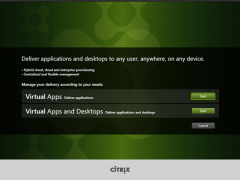
Today, I am going to show you how to step by step to install Citrix Virtual Apps 7 1909 at Microsoft Windows Server 2019.