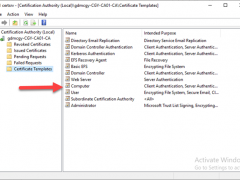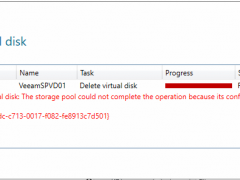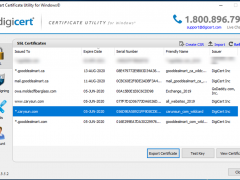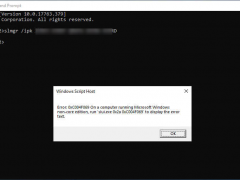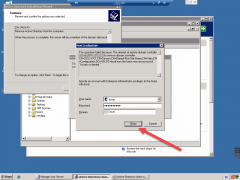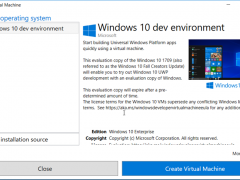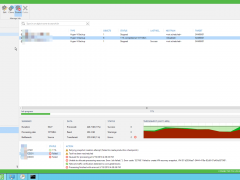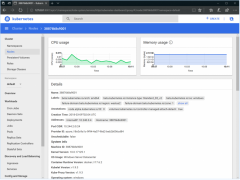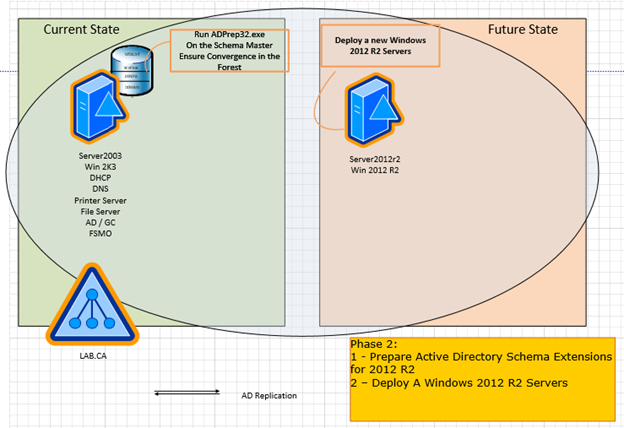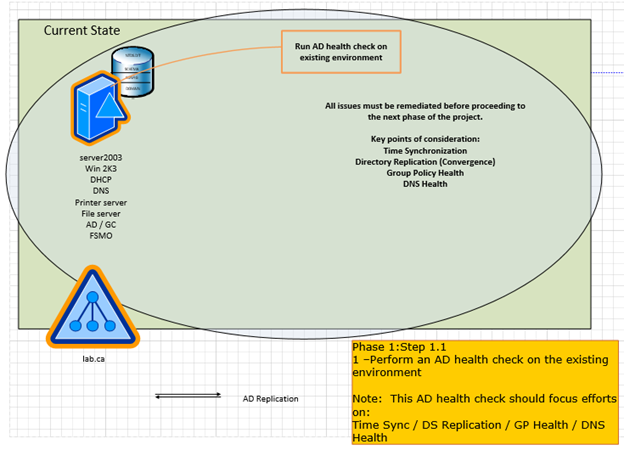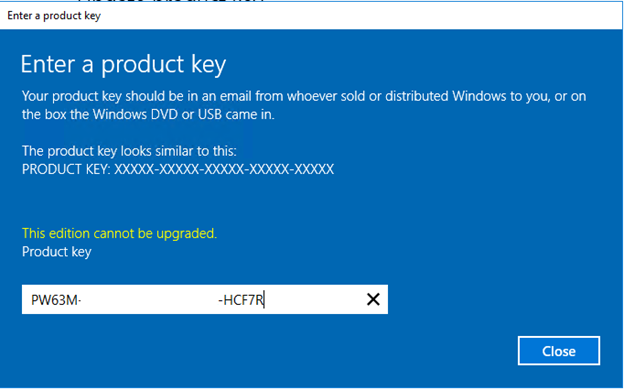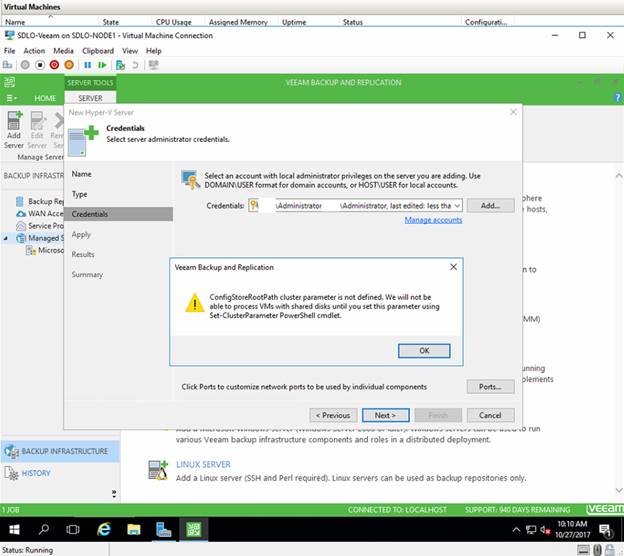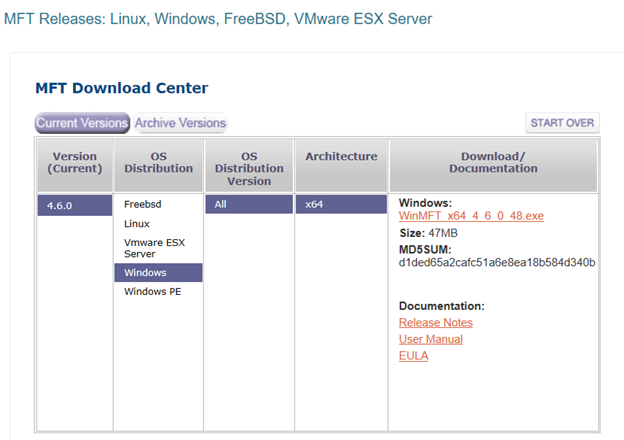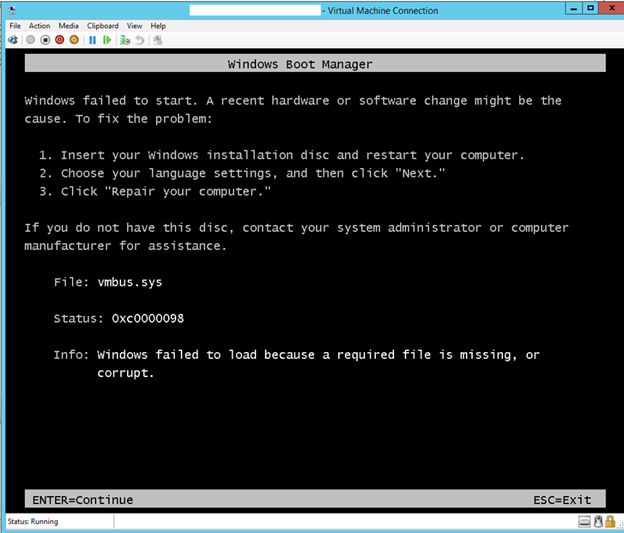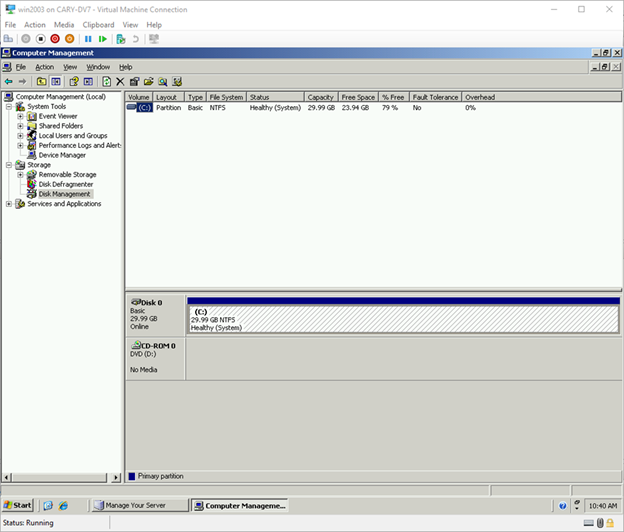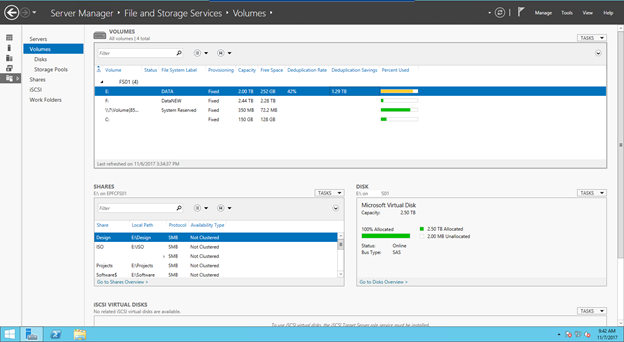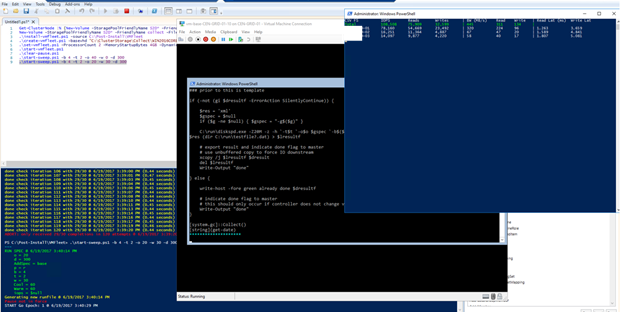If you need certificates for your internal websites, applications, wireless network or pilot lab test, having an internal enterprise authority server is a good choice. Today, I am going to show you how to deploy an Enterprise Authority root server on Microsoft Windows server 2019. This is the simple way to have a certificate service for Internal and easy to maintain but it maybe not a good best practice, if you need the certificate service is deployed securely, you need to consider deploying Two-Tier (or more) PKI Hierarchy (at least a Root CA server and a subordinate server), I will show you how to deploy them for future post.
If you tried to run Hyper-V PowerShell script at Windows Server 2019 to get Hyper-V report from Windows Server 2012 R2 Hyper-V host, you will get the error message “The Hyper-V module used in this Windows PowerShell session cannot be used for remote management of the server ‘XXX”. Load a compatible version of the Hyper-V module……..”
Today, one of my clients told me their storage pool ran out of space, he removed 4 x 1TB old drives to install the new 4 x 3.8 TB drives, and then asked me to reconfigure storage pool for him, it looks very easy to change it.
Unfortunately, I tried to remove virtual disks via server management UI, it pops up an error message “Error deleting virtual disk: The storage pool could not complete the operation because its configuration is read-only. Activity ID: {89fe92dc-c713-0017-f082-fe8913c7d501}.
Today, I am going to show you how to convert Windows SSL certificate PFX format to PEM format via free DigiCert GUI tool.
When you try to activate Windows server 2019 from evaluation version, do you always get an error message “the product key you entered didn’t work. Check the product key and try again, or enter a different one. (0x80070490)”?
Today, I am going to show you how to install license key to activate Windows Server 2019 from Evaluation version. Let’s follow steps to activate your windows server 2019 (it also can be use for activating Windows Server 2016).
Note: you cannot use slmgr /ipk command with VLSC MAK key or Retail to activate evaluation edition server directly.
Today, I was trying to remove an old windows 2003 R2 DC server in our domain, when I run DCPROMO command to demote it, I received the following error message:
The operation failed because: The attempt at remote domain controller DC2016 to remove domain controller CN=DC1,CN=Servers,CN=Default-First-Name,CN=Sites….from the forest was unsuccessful. “Access is Denied”
Hello there GDM fans and today we are going to be talking a lot more about Hyper-V servers! Basically, we are going to be talking a little bit more about… Read more »
Hello there GDM fans and today I am going to talk to you about something called Hyper-V that is for virtualization. Of course, you have to download it first or… Read more »
We built a new Windows Server 2016 S2D Cluster last week and moved all VMs from Windows 2012 R2 Cluster to new Windows 2016 S2D Cluster and Standalone Windows 2016… Read more »
What a wonderful day today! Windows server 2019 available in preview now.
As we know the Windows Server 2016 is fastest adopted version of Windows Server, it has lot of features like as Hyper-converged infrastructure, Storage Spaces Direct…etc., Windows Server 2019 is building in the strong foundation of Windows Server 2016.
t’s time to demote existing Windows server 2003 and migrate all Windows server roles to new Windows server 2012 R2, there are no down time for Part1 steps and Part2 steps, but we need to schedule down time for Part3 steps to cut over all services.
After done for Active Directory Preparation, now we need to install a new Windows Server 2012 R2, export data from existing windows server 2003 and then import to new Windows… Read more »
As we know Windows Server 2003 was end support on July 14, 2015, but there are some customers still using it for some reasons. Today, my customer asked me to… Read more »
Do your Windows 2016 Servers have mysterious shutdown issues? Today, I tried to troubleshooting windows 2016 mysterious shutdown for my client, I found it was NT Authority\System that shutdown the… Read more »
As we know, Veeam Backup and Replication Software is a powerful and easy-to-use for backup and availability solution, I would like to share a troubleshooting tip with you today. You… Read more »
Today, let’s talking about how to step by step to update Mellanox NIC firmware and driver for non-RDMA Storage space direct servers. You can easy to do it via follow… Read more »
My customer asked me to upgrade their Windows 2003 web server last week, as we know, Windows Server 2003 extended support ended on July 14,2015, Microsoft will no longer issue… Read more »
Today, my customer asked me that is it possible to expand system volume disk space for their Windows Server 2003 virtual machine? The answer is Yes, we can do it without any 3rd party tools. You just need a Windows Server 2008 or up to help this. Let’s follow the step by step to do it.
As we know, one of the benefits of deduplication is that by reducing the used space on a data volume, it makes backing up that volume faster, which enables longer… Read more »
Today, I am going to do stress test for NON-RDMA Storage space direct servers, the customer use their existing Cisco Catalyst 4500-x for Storage space direct servers, as we know, it doesn’t support DCB and PFC function, so, we will focus on stress test result for Storage space direct servers without enable RDMA and see how’s the performance.
Here we will use VMFleet and DISKSPD tools to test the performance, VMFLeet is a basic collet bunch of PowerShell scripts to easy create VMs and run stress tests. Let’s follow the steps to do.