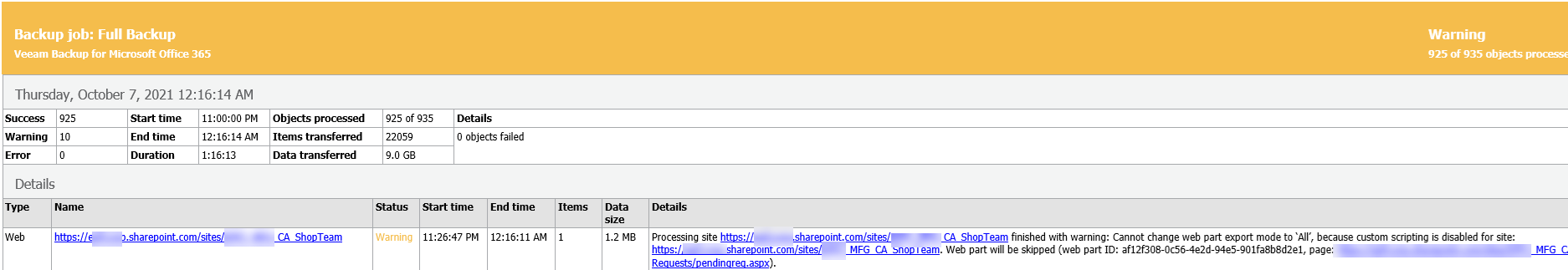
1.Download and install the latest SharePoint Online Management Shell.
https://go.microsoft.com/fwlink/p/?LinkId=255251
2.Connect to SharePoint as a global admin or SharePoint admin in Microsoft 365.
Check the SharePoint Online Management Shell by running the following command in administrative mode in PowerShell.
Get-Module -Name Microsoft.Online.SharePoint.PowerShell -ListAvailable | Select Name,Version
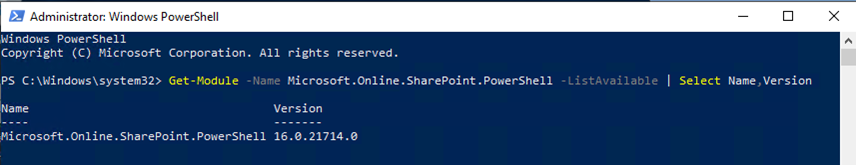
3.If your operating system is using PowerShell 5 or newer, you can also install the SharePoint Online Management Shell by running the following command in administrative mode.
Install-Module -Name Microsoft.Online.SharePoint.PowerShell
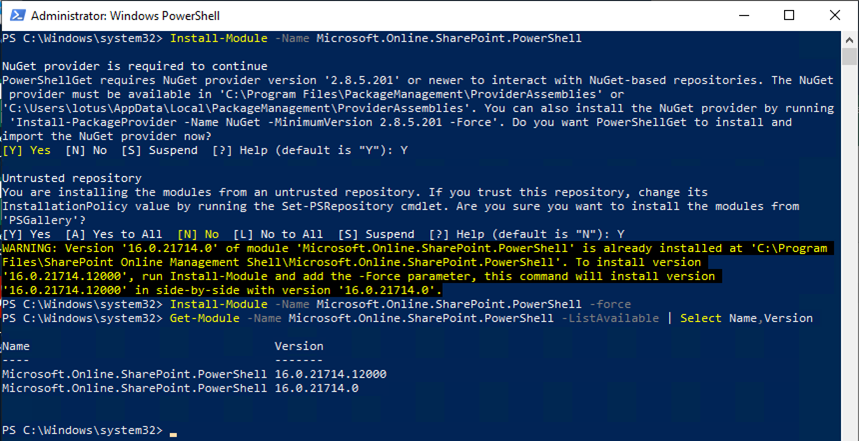
4.To ensure you have all available cmdlets, you should always make sure the module is up to date. You can update the SharePoint Online Management Shell by running the following command in administrative mode.
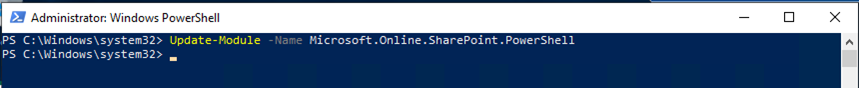
5.To connect with a user name and password, run the following command at the SharePoint Online Management Shell command prompt.
Connect-SPOService -Url https://contoso-admin.sharepoint.com -Credential admin@contoso.com
When prompted with the Windows PowerShell credential request dialog box, type the password for the SharePoint admin account.
6.To connect with multifactor authentication (MFA), run the following command at the SharePoint Online Management Shell command prompt.
Connect-SPOService -Url https://contoso-admin.sharepoint.com
When prompted with the Microsoft SharePoint Online Management Shell dialog box, type the account name and password for a SharePoint administrator account, and then click Sign in..
Follow the instructions in the Microsoft SharePoint Online Management Shell dialog box to provide the additional authentication information, such as a verification code, and then click Sign in.
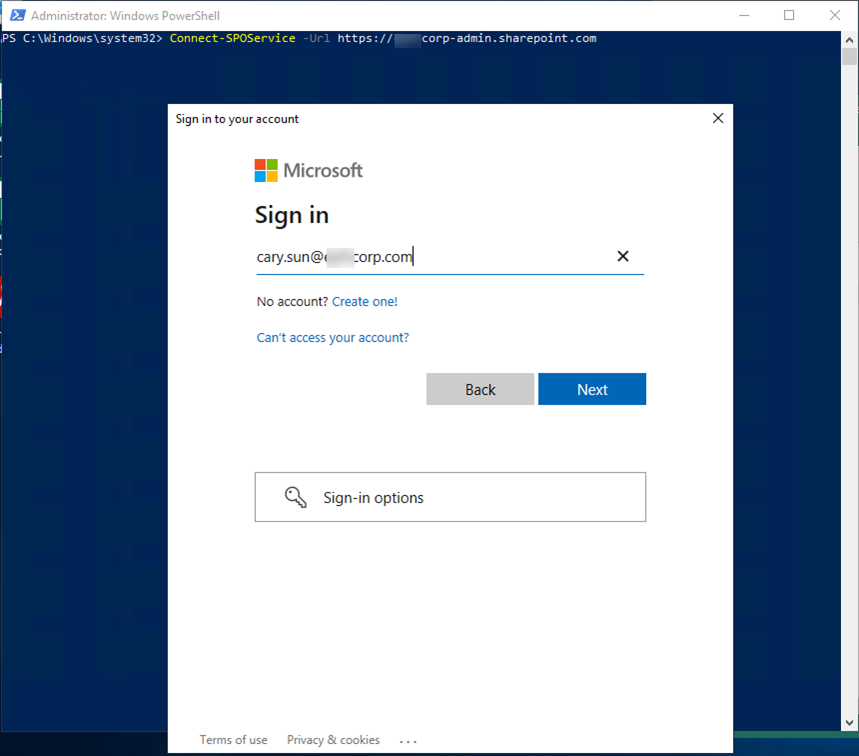
7.Run the following command.
Set-SPOSite <SiteURL> -DenyAddAndCustomizePages 0
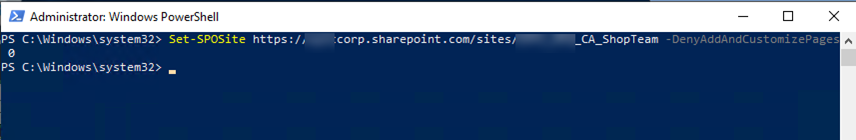
If you change this setting for a user’s OneDrive or a classic team site, it will be overridden by the Custom Script setting in the admin center within 24 hours.
Hope you enjoy this post.
Cary Sun
Twitter: @SifuSun
Web Site: carysun.com
Blog Site: checkyourlogs.net
Blog Site: gooddealmart.com
