Today I am going to show you how to fix Veeam backup failed and showed host is either not a cluster or has its cluster services unavailable error message.
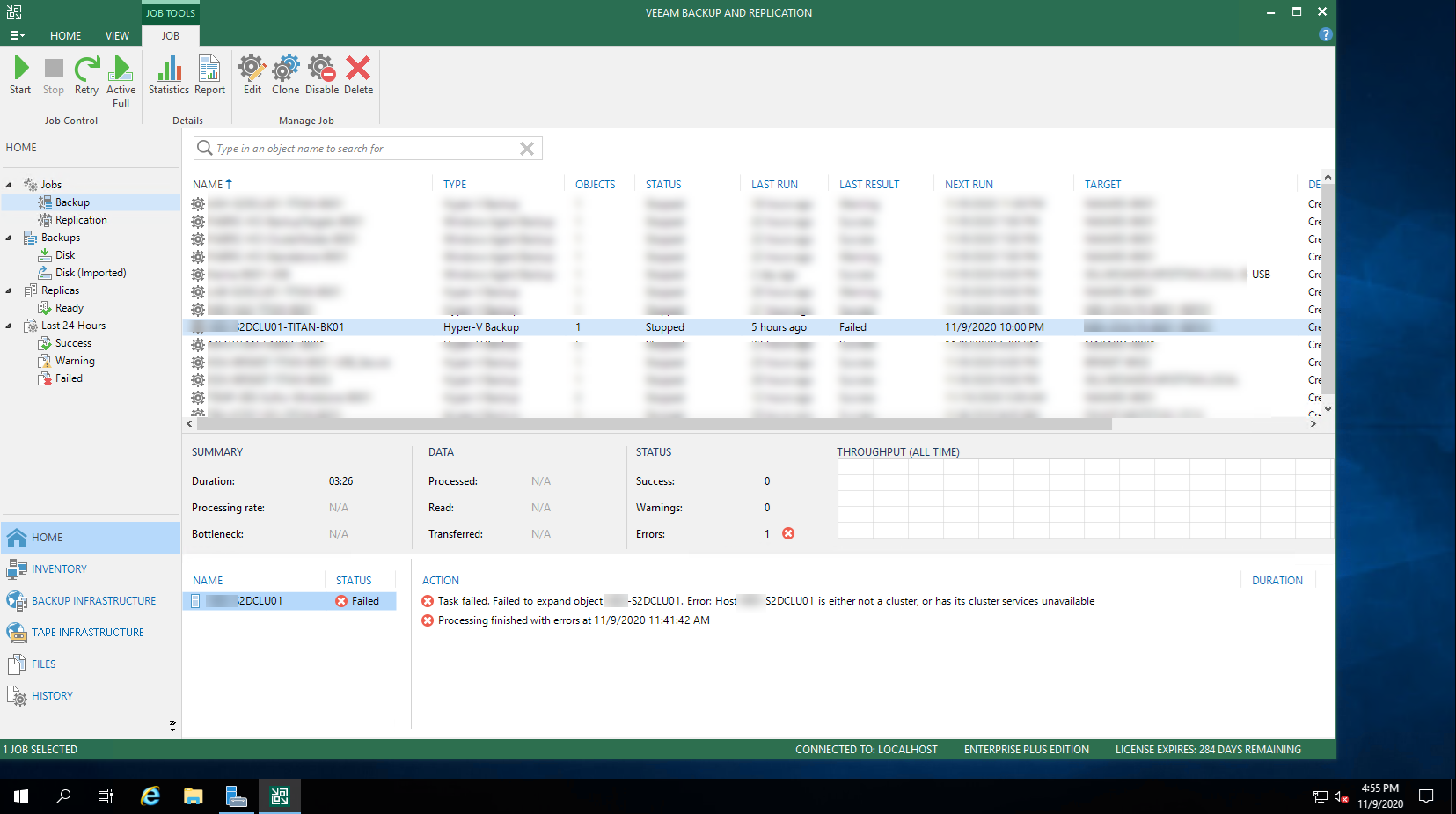
1.Login to node server of S2d cluster.
2. Open Failover Cluster Manager tool, I noticed the cluster shows offline and the IP address status shows failed.
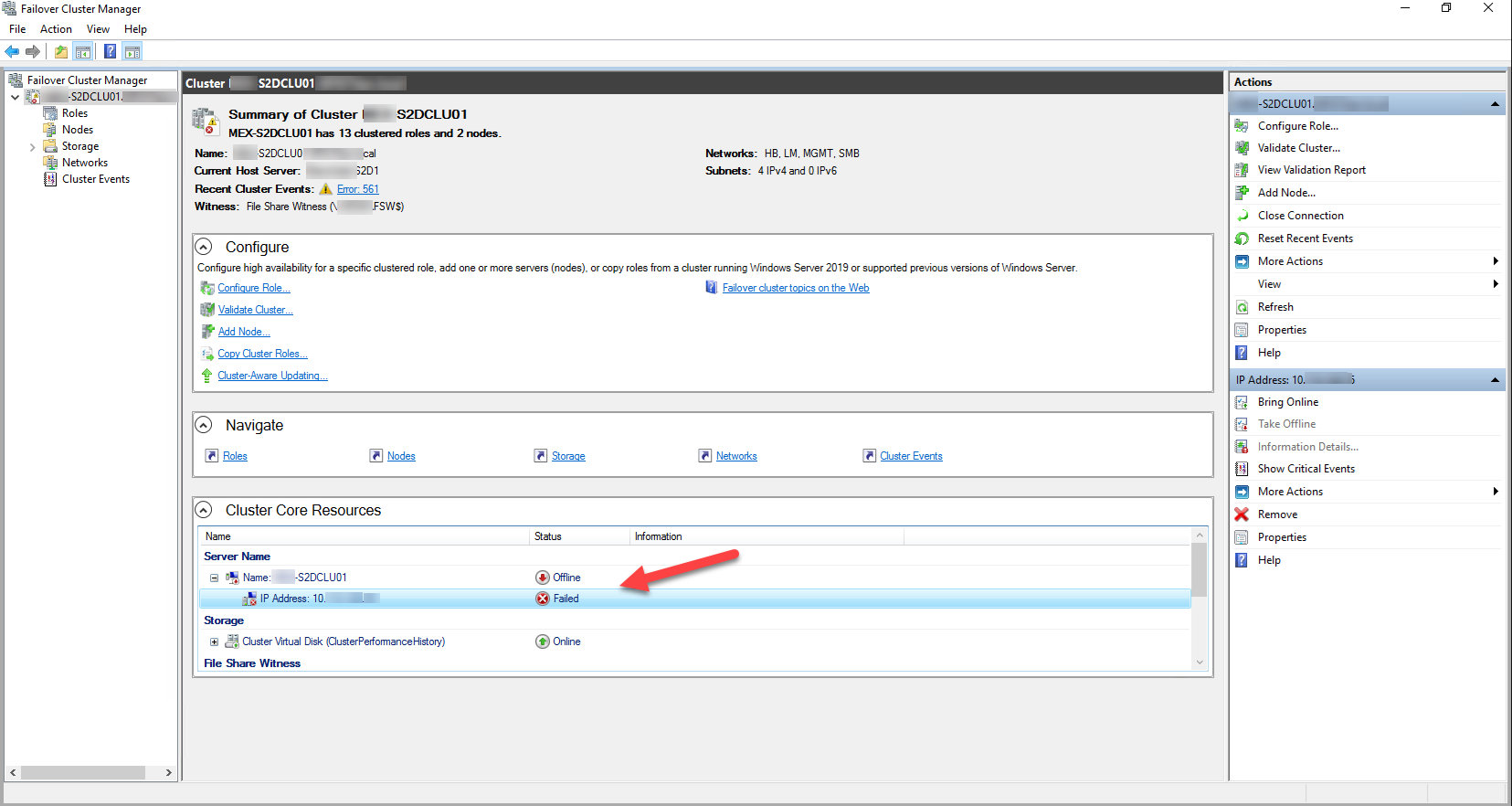
3. Open Network Connections, the vEthernet(MGMT) network adapter status shows Unidentified network, but it should be domain network.
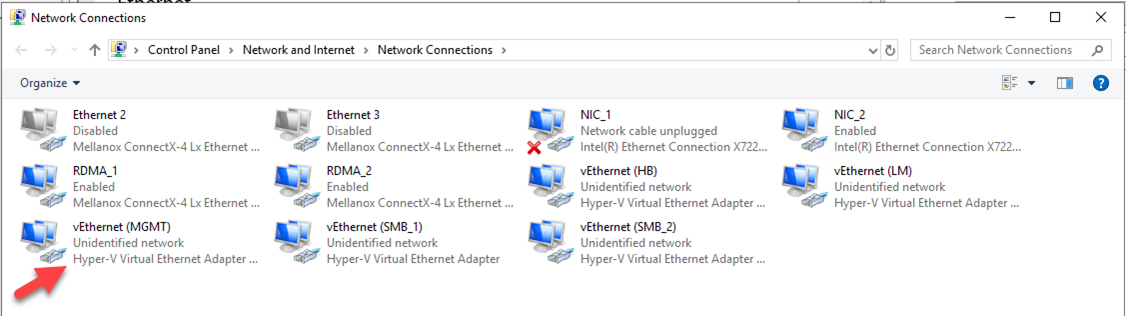
4. Open PowerShell Run as Administrator.
5. Run below cmdlet to restart the vEthernet (MGMT) network adapter at all nodes of cluster. The servers will disconnect from RDP session if you are using RDP connect to it, you need to rdp to them again.
Get-VMNetworkAdapter -ManagementOS mgmt* Get-NetAdapter -Name "vEthernet (MGMT)" | Restart-NetAdapter -verbose
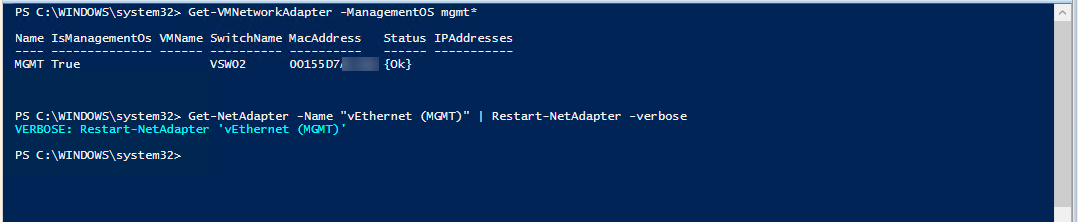
6. Open Network Connections, verify vEthernet(MGMT) network adapter status, it will show domain network.
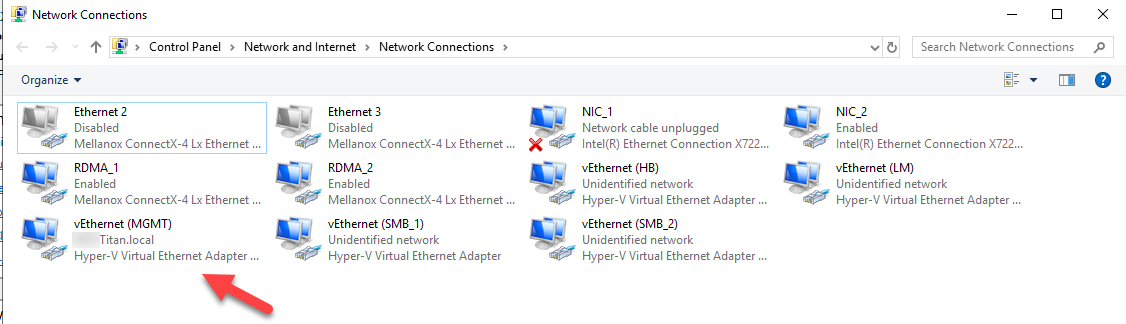
7. Open Failover Cluster Manager tool, right-click the cluster name, select Bring Online.

8. If it still shows offline, you may need to close the Failover Cluster Manager tool and re-open it again.
9.Retry the failed backup job and it will be fixed now.
Hope you enjoy this post.
Cary Sun
Twitter: @SifuSun
Web Site: carysun.com
Blog Site: checkyourlogs.net
Blog Site: gooddealmart.com
