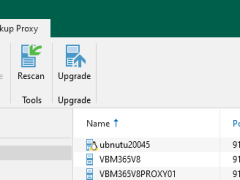
How to add Linux Backup proxy servers at Veeam Backup for Microsoft 365 8.2
Linux Backup proxy servers are auxiliary servers that you can configure to improve performance, scalability, and flexibility.
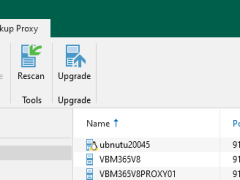
Linux Backup proxy servers are auxiliary servers that you can configure to improve performance, scalability, and flexibility.
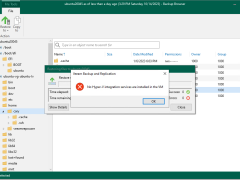
Today, I will show you how to install Hyper-V integration services in the Ubuntu Linux VM of Hyper-V. If the Hyper-V integration services are not installed, you cannot restore any data from Veeam Backup.
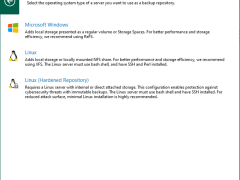
You can add a hardened repository based on a Linux server to your backup infrastructure to protect your backup files from loss due to malware activity or unplanned actions.
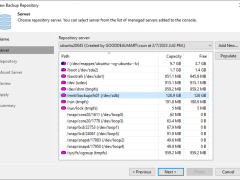
You can add the following types of storage to the Linux server as a backup repository
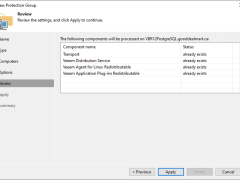
You can back up and restore the On-Premises physical machines running Linux operating systems. Backup agents are installed on each computer by Veeam Backup & Replication.
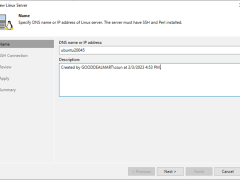
Suppose you plan to use backup infrastructure components and servers that you plan to use for various types of restore operations. In that case, you must add the Linux servers to the backup infrastructure.
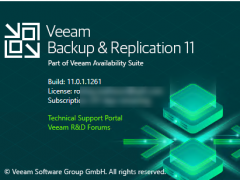
Veeam Backup and Replication V11a release on September 27, if you are still using earlier version, it’s the time to upgrade it to V11a. Veeam Backup & Replication v11a is the newer build of version 11 that addresses issues reported by customers on the original build and adds the following new features and enhancements.
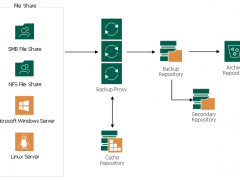
With Veeam Backup & Replication you can easily backup and restore content of various NAS file shares. The solution can be flexibly scaled to reliably protect massive amounts of data, even for the largest of enterprise organizations. Today, I am going to show you how to configure it.

Veeam released the Backup & Replication V10 on July 23, Veeam Backup & Replication 10a is the newer build of version 10 that addresses issues reported by customers on the original build and adds the following new features and enhancements. e.g. Fully integrated AWS-native backup, Microsoft Windows 10 version 2004 and Microsoft Windows Server SAC version 2004, Linux Kernel version 5.7 support for guest VMs, RHEL 8.2, CentOS 8.2, Oracle Linux 8.2 (RHCK) and VMware Photon OS, RHEL 8.2, CentOS 8.2, Oracle Linux 8.2 (RHCK), Ubuntu 20.04, Debian 10.4, openSUSE Leap 15.2, Oracle Linux 8 (up to UEK R6) and Fedora 32 (up to kernel 5.7.7), VMware vCloud Director 10.1, Recent Azure Stack versions, Azure File Sync support. In addition, version 10a introduces over 1200 minor enhancements and fixes based on v10, the details as link https://www.veeam.com/kb3228.

As we know, the WPA2 security protocol is using to protect and security communications Wi-Fi networks for many years, but the vulnerability affects all the most devices and operating system, included network devices, mobile devices,
Internet of Things (IoT) devices, Android, Apple, Windows, Linux, and more, if your devices support Wi-Fi, it most likely affected.