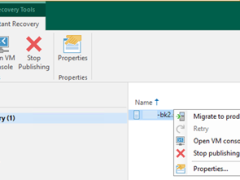
Migrate Physical Machine to Microsoft Failover Cluster
Let’s walk through the steps to perform a Physical to Virtual machine (P2V) conversion using Veeam Backup and Replication (VBR) to migrate a physical server to a Cluster virtual machine.
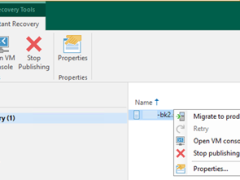
Let’s walk through the steps to perform a Physical to Virtual machine (P2V) conversion using Veeam Backup and Replication (VBR) to migrate a physical server to a Cluster virtual machine.
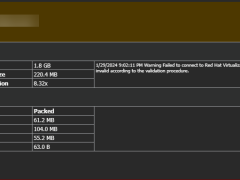
This is a very interesting warning. I migrated many VBR servers, and it’s the first time I’ve encountered this warning.
The detailed warning message is below:
Warning Failed to connect to Red Hat Virtualization plug-in: Failed to login to platform service: The remote certificate is invalid according to the validation procedure.
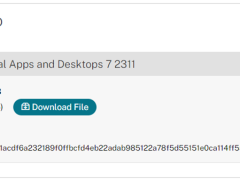
Citrix released Virtual Apps 7 2311 on December 20, 2023. I will show you how to upgrade the existing Citrix Virtual Apps servers to Citrix Virtual Apps 7 2311.
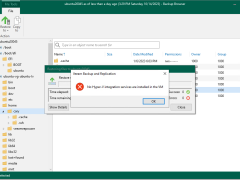
Today, I will show you how to install Hyper-V integration services in the Ubuntu Linux VM of Hyper-V. If the Hyper-V integration services are not installed, you cannot restore any data from Veeam Backup.
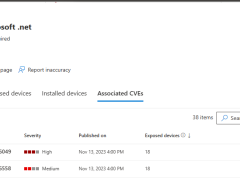
Today, I noticed two fresh vulnerabilities on the VBR12.1 Manager and console servers. Certain .net core requirements are installed when the product is installed. Unfortunately, The .net isn’t patched automatically through Windows updates.
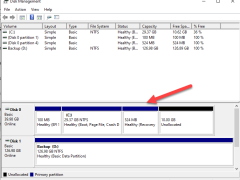
When you try to extend the C drive from the Disk Manager tool but the Extend volume greys out, that’s because the recovery partition prevents the C drive from extending the volume.
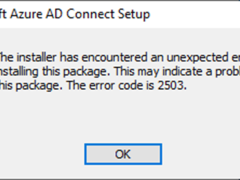
When you try to install the Microsoft Entra Connect V2 (Azure AD Connect V2) and it happens the installer has encountered an unexpected error installing this package. The error code is 2503 and 2502.
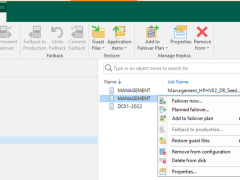
Failing over a virtual machine to a disaster recovery site involves replicating the virtual machine and its data to the disaster recovery site and then activating the replicated copy in the event of a disaster or other disruptive event that renders the original virtual machine unavailable.
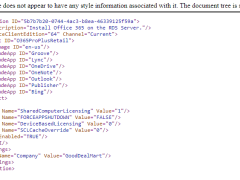
Microsoft 365 Apps are installed on a machine set up as a Remote Desktop Session Host server. This allows several users to connect to this computer remotely. Users can operate Office programs like Word or Excel at the same time. The overall procedure for the Project and Visio desktop programs is the same.
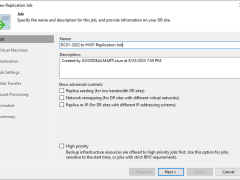
This procedure creates a replication job to replicate the specified production virtual machines at the same production site.
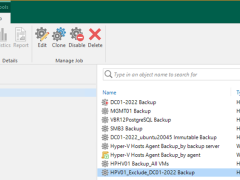
This process creates a backup job to backup the VMS of the Hyper-V host but not all of them.
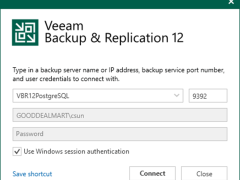
You also need to install Cumulative Patches P20230718 for Veeam Backup & Replication Console 12 after installation to Veeam Backup & Replication 12 management server.

Veeam Backup & Replication 12 cumulative patch P20230718 was Released on March 07, 2023, and last modified on August 03, 2023.
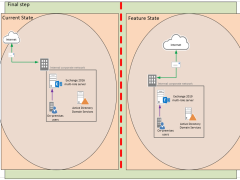
The Mailbox server in Exchange 2019 includes all the server components from the Mailbox and Client Access roles. Before installing the Exchange 2019 mailbox Server Role on a Windows Server, you must ensure that prerequisites are installed.
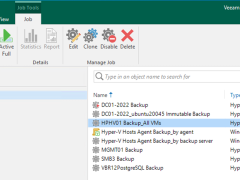
This procedure creates a backup job to back up all VMS of the production Hyper-V host. The new VMS will be backed up automatically after the backup job is created. You don’t need to modify the backup job settings.
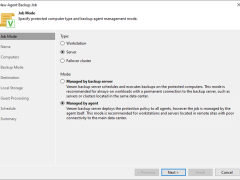
This procedure uses the managed by agent mode to create a backup job to back up the specific physical production machines.
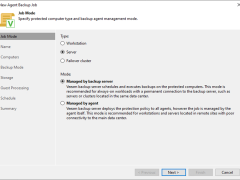
This procedure uses the managed backup server mode to create a backup job to back up the specific physical production machines.
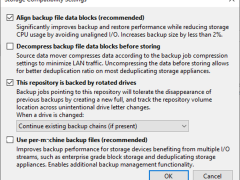
This scenario is useful if you want to store backups on multiple external hard drives that you intend to move between locations. The drives that are rotated can be detachable USB or eSATA hard drives.
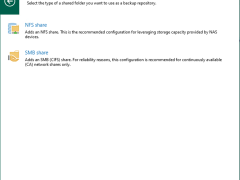
You can use network-attached storage (SMB or CIFS Shares) as backup repositories with Veeam Backup and Replication. A network-attached storage (NAS) device can be a shared folder on your computer or any other physical device accessed via the Server Message Block (SMB) protocol.
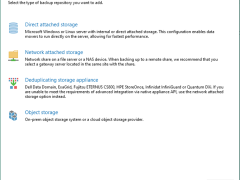
You can add the following types of storage to the Microsoft Windows server as a backup repository