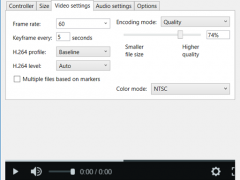
How to Edit and Upload in Camtasia at 60 fps
Hi everyone! Today I will be teaching all of you how you can edit and upload in Camtasia at a smooth and crisp 60 fps. Anyways, let’s get straight into the tutorial!
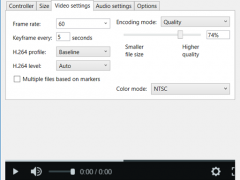
Hi everyone! Today I will be teaching all of you how you can edit and upload in Camtasia at a smooth and crisp 60 fps. Anyways, let’s get straight into the tutorial!

Hello everyone! Today I will be showing you how you can backup your website onto Google Drive, although you can back your site up to other places such as Dropbox but for this tutorial, I’ll be using Google Drive. The other methods are similar as well. Anyways, let’s get right into this tutorial!
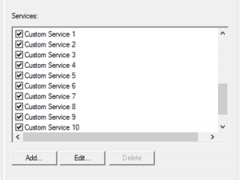
In this short tutorial, I’ll be showing you how you can build a Hyper-V Nested Virtual Machine With Multiple IP Addresses at Azure. For more content, stay tuned. Or you can access them early by going to our YouTube channel and subscribing. (Link in the description.) This way, if there’s any new content you will be one of the first ones to experience it.
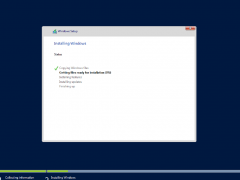
This is a tutorial of how you can setup your Hyper-V virtual machine! This is one of my first ever tutorial videos on this channel. For more content stay tuned or you can subscribe to our YouTube channel for more tutorials
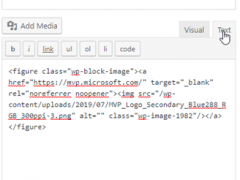
Hello there GDM fans, today I will be showing all of you how you can add an image to the sidebar of your website that contains a link inside of it! So, let’s get straight into this easy and simple tutorial!

Hello there GDM fans, today I will be talking about how you can backup your WordPress website! This is so that if anything happens by accident, things like if you… Read more »
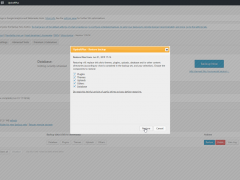
Hello there GDM fans, today I will be telling you how to activate your SSL certificate on your WordPress website. Without further to do, let’s get right into the tutorial!… Read more »
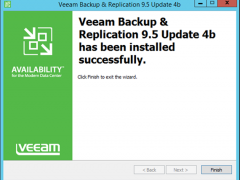
eeam released the Backup & Replication 9.5 service pack 4b yesterday, Veeam Backup & Replication 9.5 Update 4b is a cumulative hotfix rollup that addresses issues reported by customers on the original build of Update 4 and Update 4a, as well as add some new feature and platform support enhancements –
Microsoft Windows 10 May 2019 Update and Microsoft Windows Server version 1903, Microsoft Windows 10 May 2019 Update and Microsoft Windows Server version 1903, Linux Kernel version 5.0, Ubuntu 19.04, SLES 15 SP1, RHEL 8, CentOS 8 and openSUSE Leap 15.1, VMware vCloud Director 9.7, VMware vSphere 6.5 U3 readiness, VMware vSphere 6.7 U3 readiness.
In addition, Update 4b addresses over 100 minor bugs reported by customers and found during the internal testing.
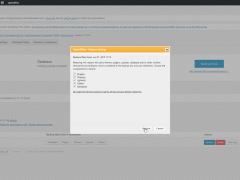
Hello there GDM fans, today I will be talking about how you can backup your WordPress website! This is so that if anything happens by accident, things like if you… Read more »
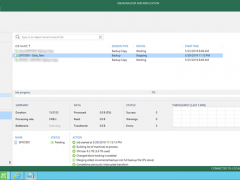
Today, I tried to stop a running backup job session, but its status stuck at stopping for 1 hour, there are some jobs are running, I don’t want to impact them, so I decided to force stop the backup job.
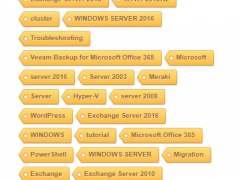
Hello there GDM fans, today I will be showing how you can add a cool tag cloud for your website to make your tag cloud look more stylish and less… Read more »
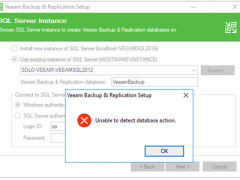
As we know, Veeam Backup and Replication 9.5 Update 4a supports lots of new features, I showed you how to step by step to install it at my previously Blog.
Today, I tried to upgrade Veeam Backup and Replication from 9.5 update 3a to 4a, it showed Unable to detect database action error message, it has never happened this error before, I got a solution to solve this issues after contact with Veeam support engineer, let’s follow steps to solve this issue.
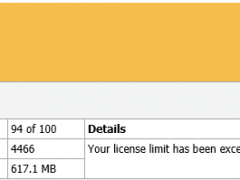
You have to very carefully about users License issues before run Veeam Backup for Microsoft Office 365 backup job, because once a license has been given over to a user/site/item, it will aspirate (fall off) 31 days after the last backup. so, you will got the warning message even you removed the user from the backup job settings.
Fortunately, you don’t need to remove backup job or backup repository now because Veeam Backup for Microsoft Office 365 V3.0 added the feature to remove licensed users, but you must remove those unwanted licensed users from backup repository’s database and then remove the license.
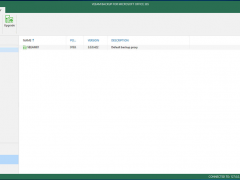
Veeam released Veeam Backup for Microsoft Office 365 V3 on April 2, there are lots of function be increased and improved, including increased backup speeds, improved security with multi-factor authentication support, simplified management for larger environments, flexible retention options… etc.
The most import is Veeam release Community Edition version, what is Community Edition? It provides FREE backup and recovery of Office 365 Exchange Online, SharePoint Online and OneDrive for Business, eliminating the risk of losing access and control over your Office 365 data – limited to 10 users and 1 TB of SharePoint data. What are you waiting for? Let’s follow steps to configure it for protecting your Microsoft office 365 data.
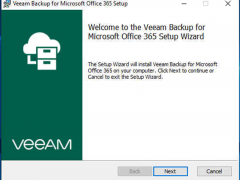
Veeam released Veeam Backup for Microsoft Office 365 V3 on April 2, there are lots of function be increased and improved, including increased backup speeds, improved security with multi-factor authentication support, simplified management for larger environments, flexible retention options… etc.
The most import is Veeam release Community Edition version, what is Community Edition? It provides FREE backup and recovery of Office 365 Exchange Online, SharePoint Online and OneDrive for Business, eliminating the risk of losing access and control over your Office 365 data – limited to 10 users and 1 TB of SharePoint data. What are you waiting for? Let’s follow steps to install it for protecting your Microsoft office 365 data.

I was trying to configure and test Notification email of Veeam Backup for Microsoft Office 365 V3 function, I received a test notification email consist of unreadable symbols.
Today, I am going to show you how to fix this issue, let follow steps to fix it.
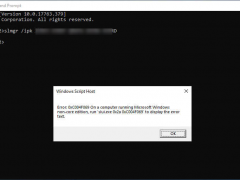
When you try to activate Windows server 2019 from evaluation version, do you always get an error message “the product key you entered didn’t work. Check the product key and try again, or enter a different one. (0x80070490)”?
Today, I am going to show you how to install license key to activate Windows Server 2019 from Evaluation version. Let’s follow steps to activate your windows server 2019 (it also can be use for activating Windows Server 2016).
Note: you cannot use slmgr /ipk command with VLSC MAK key or Retail to activate evaluation edition server directly.

Veeam released the Backup & Replication 9.5 service pack 4a today, Veeam Backup & Replication 9.5 Update 4a is a cumulative hotfix rollup that addresses issues reported by customers on the original build of Update 4, as well as minor platform support enhancements –
VMware vSphere 6.7 U2 readiness, Microsoft System Center Virtual Machine Manager 2019, Dell EMC Data Domain DD OS 6.2. In addition, Update 4a addresses over 300 minor bugs reported by customers and found during the internal testing.
The details information you can check from Veeam website https://www.veeam.com/kb2926
The Installation steps are straightforward, but you need to confirm that you are running version 9.5.4.2615 prior to installing this update. You can check this under Help | About in Veeam Backup & Replication console. After upgrade, your build number will be 9.5.4.2753.
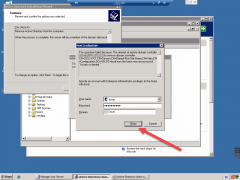
Today, I was trying to remove an old windows 2003 R2 DC server in our domain, when I run DCPROMO command to demote it, I received the following error message:
The operation failed because: The attempt at remote domain controller DC2016 to remove domain controller CN=DC1,CN=Servers,CN=Default-First-Name,CN=Sites….from the forest was unsuccessful. “Access is Denied”
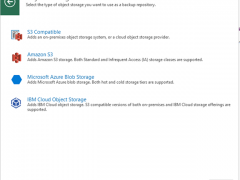
Veeam released the Backup & Replication 9.5 Update 4 on January, also with this release, Veeam now also have support for Cloud based Object Storage, such as Azure Blob Storage which means that we can have the last 30 days of data stored on a local repository and then move the archive or later up to a Azure Blob but Azure Blob is capacity tier storage, you cannot use it as local backup repository and backup data to it directly. Let’s follow steps to configure it.