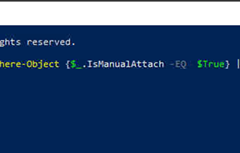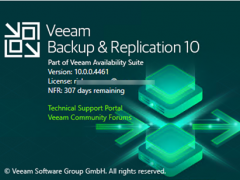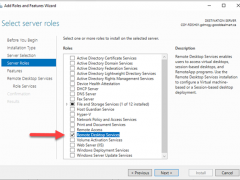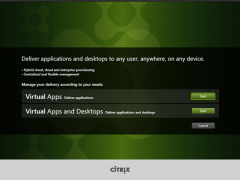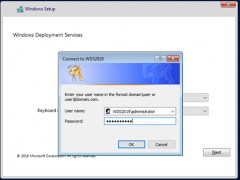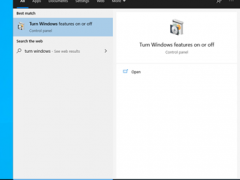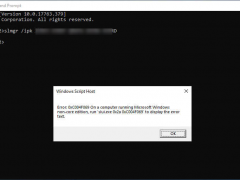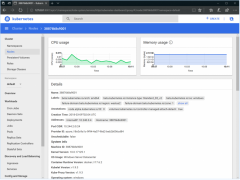Today, my customer is call me and said their VMs are disappear at Windows Server 2019 Hyper-V host after reboot, I noticed the virtual disk detached, the VMs are up and running after I re-attach the virtual disk, but the issue was not be fixed because when I try to reboot the Windows Server 2019 Hyper-V host and the virtual disk detached again.
Veeam released the Backup & Replication V10 on Feb 18, Veeam Backup & Replication V10 with more than 150 new features and enhancements – including modern NAS support, Multi-VM Instant Recovery and heightened ransomware protection – v10 includes data protection capabilities that increase availability, portability, and extensibility for Cloud Data Management.
Today, I am going to show you how to deploy simple Remote Desktop Gateway on the Microsoft Windows Server 2019 without complete Remote Desktop Services Infrastructure. It means I don’t have a farm of RD session host servers sitting behind and I don’t want to deploy Connection broker, web access and session host server (e.g. complete infrastructure).
Today, I am going to show you how to step by step to install Citrix Virtual Apps 7 1909 at Microsoft Windows Server 2019.
If you would like to deploy OS to the New rack Server or PC but they have no DVD (virtual DVD), WDS (Windows Deployment Services) server is your good friend, you can easy to deployment via network (PXE).
Today, I am going to show you step by step to install and configure WDS server. you don’t need a new hardware for it, you can build WDS server as a VM of exiting Windows 10 laptop or Server.
As we know, Microsoft Server 2019 has lot of features improved, also you may need a pilot test environment to test it with applications but don’t want to impact product. Don’t worry, today, I am going to show you how to create a Windows Server 2019 virtual machine at the Windows 10 laptop.
If you tried to run Hyper-V PowerShell script at Windows Server 2019 to get Hyper-V report from Windows Server 2012 R2 Hyper-V host, you will get the error message “The Hyper-V module used in this Windows PowerShell session cannot be used for remote management of the server ‘XXX”. Load a compatible version of the Hyper-V module……..”
When you try to activate Windows server 2019 from evaluation version, do you always get an error message “the product key you entered didn’t work. Check the product key and try again, or enter a different one. (0x80070490)”?
Today, I am going to show you how to install license key to activate Windows Server 2019 from Evaluation version. Let’s follow steps to activate your windows server 2019 (it also can be use for activating Windows Server 2016).
Note: you cannot use slmgr /ipk command with VLSC MAK key or Retail to activate evaluation edition server directly.
What a wonderful day today! Windows server 2019 available in preview now.
As we know the Windows Server 2016 is fastest adopted version of Windows Server, it has lot of features like as Hyper-converged infrastructure, Storage Spaces Direct…etc., Windows Server 2019 is building in the strong foundation of Windows Server 2016.