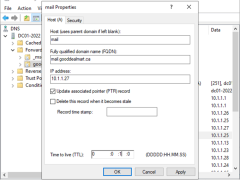
How to Cutover the Client Access namespace to Exchange 2019
To transition the client access namespace to Exchange Server 2019, change the DNS record for the client access namespace to the Exchange Server 2019 environment.
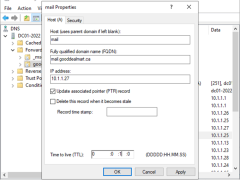
To transition the client access namespace to Exchange Server 2019, change the DNS record for the client access namespace to the Exchange Server 2019 environment.
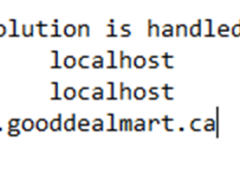
Testing the client access namespaces after configuring them ensures clients can connect to the Exchange Server 2019 services without issues.
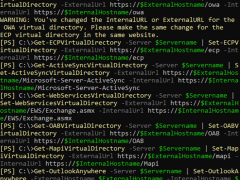
Configuring the client access namespaces ensures clients can connect to Exchange Server 2019 using the correct URLs for each service. They help to ensure a smooth user experience and avoid issues such as certificate errors and connection failures.
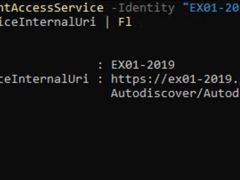
The Autodiscover service connection point (SCP) provides information to domain-joined Outlook clients on connecting to the Autodiscover service for automatic client configuration.
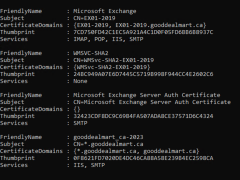
We can reuse the existing SSL certificate for the new Exchange 2019 server. 1. Login to the Exchange 2016 Server. 2. Open Exchange Management Shell as an administrator. 3. Run… Read more »
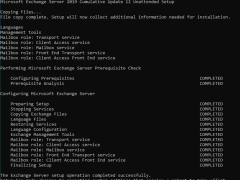
The Exchange Server 2019 Mailbox role server manages mailbox databases, which store user mailboxes and public folders. It also manages message transport and performs functions like filtering, antivirus and antispam protection, and content indexing.
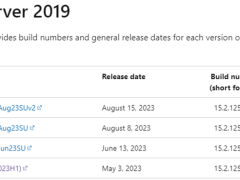
Preparing Active Directory for Exchange Server 2019 involves several important steps to ensure your organization’s environment is ready to support Exchange Server.
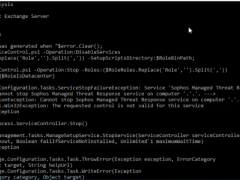
This error is common if the Exchange Servers use Antivirus endpoint software or a backup agent. The antivirus software or backup agent will impact the stopping services process.
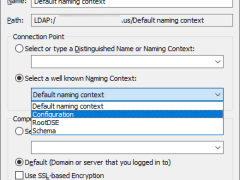
Today, I helped a client migrate Exchange from 2010 to 2019. As you know, Exchange 2010 can’t migrate to 2019 directly. You need to migrate Exchange from 2010 to 2016 and then 2019.
When I tried to prepare the AD schema for installing Exchange 2016 CU23, and it happened the error message is below.
“One or more servers in the existing organization are running Exchange 2000 Server or Exchange Server 2003”.
The error is because they were not uninstalled Exchange 2000 or 2003 completed. Let’s fix it.
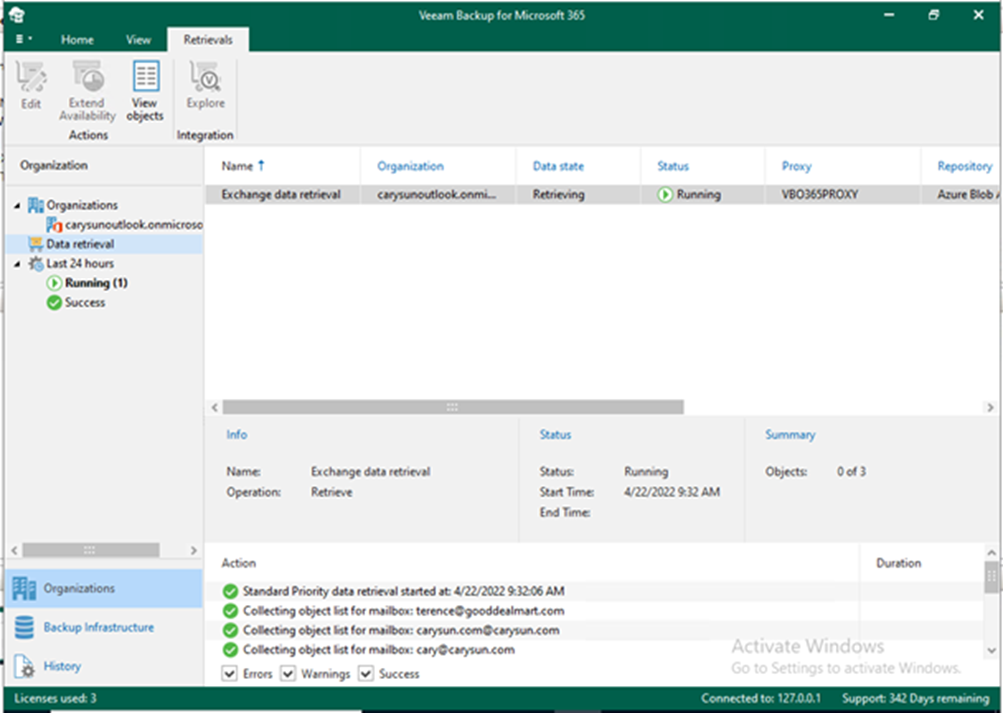
Data retrieval, like data backup and copy, is a job-driven process. First, you must create a retrieval job to access your data in backup copies. Then, using Veeam Explorer for Microsoft Exchange, create a retrieval job for the subsequent exploration and restore the retrieved data.
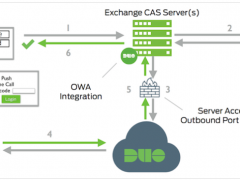
Today, I ma going to show you how to configure Cisco DUO two-factor authentication for Outlook Web App of Exchange 2013 and later.
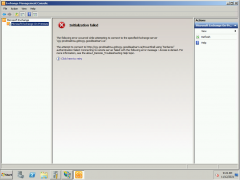
If you try to open Exchange management console but show Initialization failed “Kerberos” Authentication failed error, don’t panic, today, I am going to how to fix it.
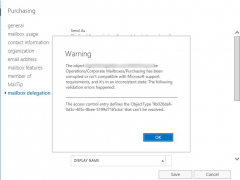
If you are trying to change mailbox delegation settings via Exchange Admin center and show the access control defines the ObjectType {xxx-xxxx-xxx-xxxx} that can’t be resolved tab mailbox delegation, don’t panic, today, I am going to how to fix it.
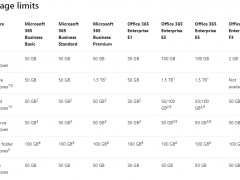
If your organization currently has subscriptions to Office 365 Enterprise E3 or E5, the default mailbox storage limit is supported 100GB. You can check it from the account information of outlook.
Unfortunately, there are many people noticed the default size is still showing 50GB, today, I am going to show you how to increase it to 100GB.
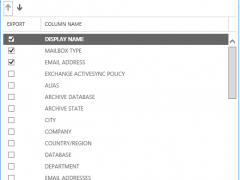
If you would like to use csv file for migration exchange user mailboxes to another database, please follow below steps to complete it.
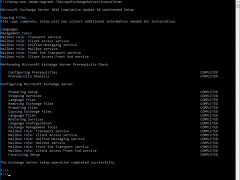
Microsoft released Cumulative Update 18 for Microsoft Exchange Server 2016 on September 15, 2020. This cumulative update includes fixes for nonsecurity issues and all previously released fixes for security and nonsecurity issues. These fixes will also be included in later cumulative updates for Exchange Server 2016. This update also resolves a vulnerability, see Microsoft Common Vulnerabilities and Exposures CVE-2020-16875.

Today, I am going to show you how to configure Exchange server for simply outlook web app url, it means you don’t need to enter full url (e.g. https://FQDN/owa), because it will redirect all of them( http://FQDN or https://FQDN or FQDN only) to https://FQDN/owa.
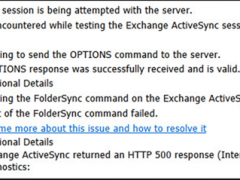
oday, a customer told me that one of users cannot success to sync emails at his phone, I tried to use Microsoft Remote Connectivity Analyzer to test Exchange ActiveSync Connectivity, it has no issues with Exchange ActiveSync Autodiscover but not Exchange ActiveSync, it failed to attempt the FolderSync command on the Exchange ActiveSync session and error message is “Exchange ActiveSync returned an HTTP 500 response (Internal Server Error).”.
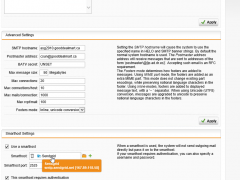
Today, I am going to show you how to use SendGrid as SMTP relay at Sophos UTM firewall and help you send email out successful, the Sophos UTM firewall and exchange servers are VMs of Nested Hyper-V host at Azure, if you don’t know how to build a Nested Hyper-V host in Azure, you can reference our Building Real Word lab in Azure Volume 1 book from https://leanpub.com/buildingrealworldlabsinazurevolume1) , this is step by step to tell you how to build your own lab in Azure.
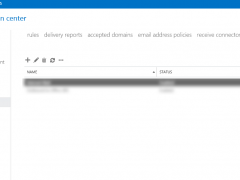
When you try to send email out from exchange server VM at Azure, you will notice it will failed send email out. Because starting on November 15, 2017, outbound email messages that are sent directly to external domains (such as outlook.com and gmail.com) from a virtual machine (VM) are made available only to certain subscription types in Microsoft Azure. Outbound SMTP connections that use TCP port 25 were blocked. (Port 25 is primarily used for unauthenticated email delivery.), so you will notice the exchange server VM won’t send email out after you configure send connector.