
How to upgrade to Citrix Virtual Apps 7 2112
Today, I am going to show you how to upgrade the existing Citrix Virtual Apps servers to Citrix Virtual Apps 7 2112.

Today, I am going to show you how to upgrade the existing Citrix Virtual Apps servers to Citrix Virtual Apps 7 2112.
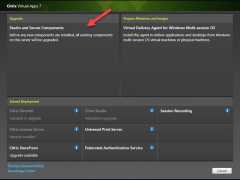
Today, I am going to show you how to upgrade the existing Citrix Virtual Apps servers to Citrix Virtual Apps 7 2109.
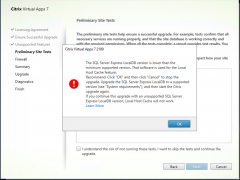
If you would like to upgrade Citrix Virtual Apps server from Citrix Virtual Apps 7 1912 LTSR version to the newer version, it might happen error messages “We cannot determine which SQL Server version is current installed” and “The SQL Server LocalDB version is lower than the minimum supported version”.

Please on hold to install patches for servers, there are lots of issues happened after install patches, the detail as following information.
Patch Tuesday Megathread (2022-01-12) : sysadmin (reddit.com)
Please wait up to 1 week prior to touching these updates on servers or at least TAKE A BACKUP PRIOR to ANY PATCHING.
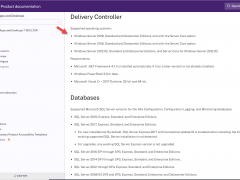
As you know the Citrix Virtual Apps 7 1912 LTSR supports Windows Server 2019, today, I am going to show you how to in place upgrade Citrix Virtual Apps 7 1912 LTSR servers from Windows Server 2012 R2 to Windows Server 2019.
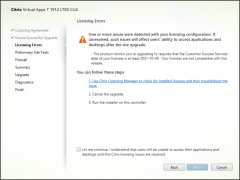
If you try to upgrade Citrix XenApp server to Virtual Apps, it might happen Licensing configuration error, it shows “The product version you’re upgrading to requires that the Customer Success Services date of your licenses is at least 2021-10-06. Your licenses are not compatible with this release.
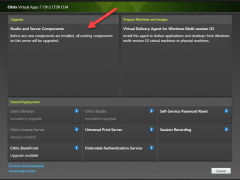
Today, I am going to show you how to upgrade Citrix XenApp from 7.15 LTSR to Virtual Apps 7 1912 LTSR.
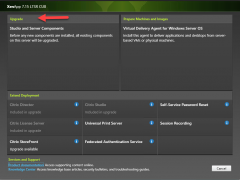
Today, I am going to show you how to upgrade Citrix XenApp from early version to 7.15 LTSR.
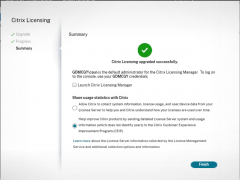
Today, I am going to show you how to upgrade Citrix Licensing server.
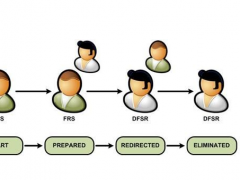
If you are trying to promo windows server 2019 as domain controller, it happened “Verification of replica failed. The specified domain {Domain-Name} is still using the File Replication Service (FRS) to replicate the SYSVOL share. FRS is depreciated.” Error, this is because Windows Server version 1709 (or after version) can no longer be added as an Active Directory domain controller (DC) to an existing domain that is still using File Replication Service (FRS) for replication of the SYSVOL share.
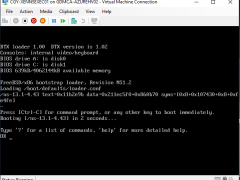
If you forgot the password of nsroot account, don’t panic, today, I am going to show you how to reset password for nsroot account.
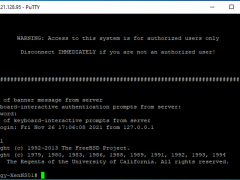
Today, I am going to show you how to upgrade Citrix ADC through CLI.
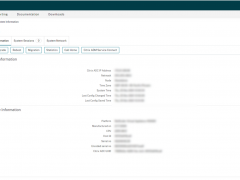
Today, I am going to show you how to upgrade Citrix ADC to version 13.1.
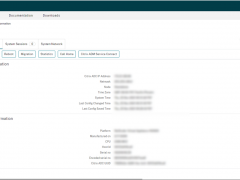
Today, I am going to show you how to upgrade Citrix ADC to version 13.0.
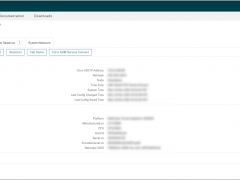
Today, I am going to how to upgrade Citrix ADC from 11.1 to 12.1.
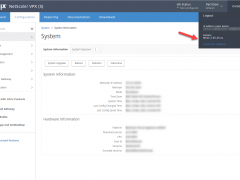
If you are still using the old version of Citrix ADC and would like to upgrade to UpToDate version, I won’t recommend you upgrade jump by 2 versions (e.g., 10.x to 12.x), because it might happen system crash issues, today, I am going to show you how to upgrade to 11.1.
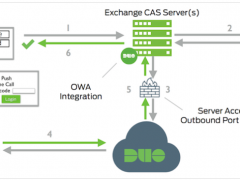
Today, I ma going to show you how to configure Cisco DUO two-factor authentication for Outlook Web App of Exchange 2013 and later.
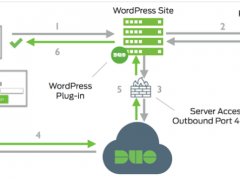
Today, I am going to show you how to configure Cisco DUO two-factor authentication for WordPress.
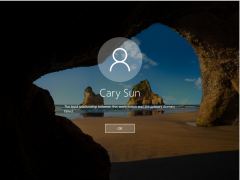
If you tried to restore VMs (or physical machines) and it shows the trust relationship between this workstation and the primary domain failed, I won’t recommend using rejoin domain to solve issues, because it will happen unexpected issues after disjoin and rejoin domain.
Today, I am going to show you how to fix it without disjoin and rejoin domain.
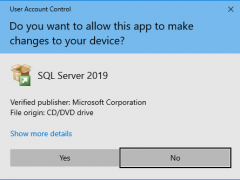
Today, I am going to show you how to upgrade Microsoft SQL Server 2019 from trial version to full version.