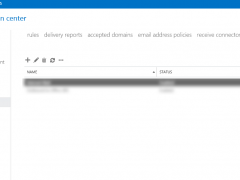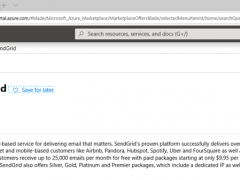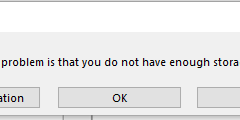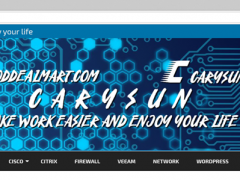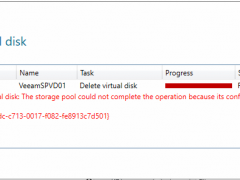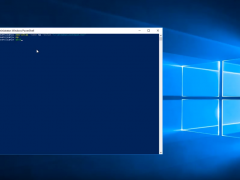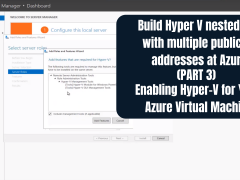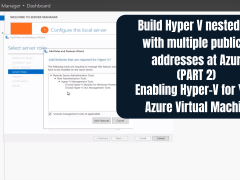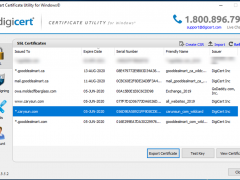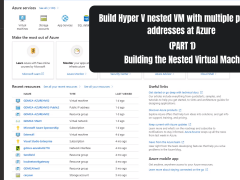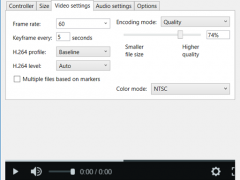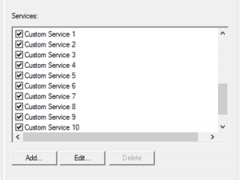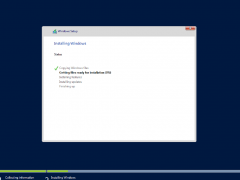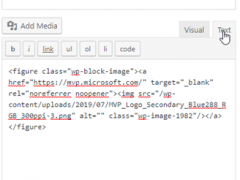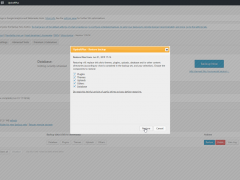When you try to send email out from exchange server VM at Azure, you will notice it will failed send email out. Because starting on November 15, 2017, outbound email messages that are sent directly to external domains (such as outlook.com and gmail.com) from a virtual machine (VM) are made available only to certain subscription types in Microsoft Azure. Outbound SMTP connections that use TCP port 25 were blocked. (Port 25 is primarily used for unauthenticated email delivery.), so you will notice the exchange server VM won’t send email out after you configure send connector.
As we know, starting on November 15, 2017, outbound email messages that are sent directly to external domains (such as outlook.com and gmail.com) from a virtual machine (VM) are made available only to certain subscription types in Microsoft Azure. Outbound SMTP connections that use TCP port 25 were blocked. (Port 25 is primarily used for unauthenticated email delivery.), so you will notice the VM at Azure won’t send out email.
Today, I try to publish blog via Microsoft word as usual, but it failed and show a warning message “Word cannot publish the pictures in this post. The most likely cause of this problem is that you do not have enough storage space. Contact your provider and try again, or choose a different picture provider”, this so weird and I am sure I didn’t change any settings at my blog site except enable SSL. I figure out the issues after do some research and test.
There are some reasons why your website should invariably have a SSL certificate, e.g. SSL certificates help to ensure your website security, website visitors will see it as a trustworthy Brand, also it will enhance the search engine ranking for your website. Today, I am going to show you how to enable SSL certificate at the website of Azure, let follow the step by step to complete it and make your website better at azure.
Today, one of my clients told me their storage pool ran out of space, he removed 4 x 1TB old drives to install the new 4 x 3.8 TB drives, and then asked me to reconfigure storage pool for him, it looks very easy to change it.
Unfortunately, I tried to remove virtual disks via server management UI, it pops up an error message “Error deleting virtual disk: The storage pool could not complete the operation because its configuration is read-only. Activity ID: {89fe92dc-c713-0017-f082-fe8913c7d501}.
In this short video tutorial, I will be showing you how you can stylize Windows PowerShell in a few simple steps! Hope you enjoy!
Hi there everyone, in this video tutorial I will be showing you how you can create aliases in Windows PowerShell, watch the video to learn about aliases and how you can create them as well!
Hi there everyone! In this quick and easy tutorial, I will be showing you how you can create profiles in PowerShell!
In this tutorial, I will be showing you how you can enable Hyper-V for your Azure virtual machine! Stay tuned for more content, but if you want to access them early feel free to go to the channel below and subscribe and turning the notification bell on. Anyways, Enjoy the video!
Welcome to this 4 part tutorial, in this part, I will be showing you how you can add multiple IP addresses to your virtual machine, without further a do let’s get right into it!
Today, I am going to show you how to convert Windows SSL certificate PFX format to PEM format via free DigiCert GUI tool.
In this tutorial, we used Azure to create a Hyper-V nested virtual machine that contains multiple IP addresses. This is going to be a four part tutorial so stay tuned. Anyways, I’ll be seeing you all in the next one!
Hi there everyone, in this video I will be talking about how you can add motion tracking into Camtasia. Anyways, let’s get right into this tutorial!
Hi everyone! Today I will be teaching all of you how you can edit and upload in Camtasia at a smooth and crisp 60 fps. Anyways, let’s get straight into the tutorial!
Hello everyone! Today I will be showing you how you can backup your website onto Google Drive, although you can back your site up to other places such as Dropbox but for this tutorial, I’ll be using Google Drive. The other methods are similar as well. Anyways, let’s get right into this tutorial!
In this short tutorial, I’ll be showing you how you can build a Hyper-V Nested Virtual Machine With Multiple IP Addresses at Azure. For more content, stay tuned. Or you can access them early by going to our YouTube channel and subscribing. (Link in the description.) This way, if there’s any new content you will be one of the first ones to experience it.
This is a tutorial of how you can setup your Hyper-V virtual machine! This is one of my first ever tutorial videos on this channel. For more content stay tuned or you can subscribe to our YouTube channel for more tutorials
Hello there GDM fans, today I will be showing all of you how you can add an image to the sidebar of your website that contains a link inside of it! So, let’s get straight into this easy and simple tutorial!
Hello there GDM fans, today I will be talking about how you can backup your WordPress website! This is so that if anything happens by accident, things like if you… Read more »
Hello there GDM fans, today I will be telling you how to activate your SSL certificate on your WordPress website. Without further to do, let’s get right into the tutorial!… Read more »