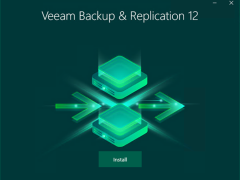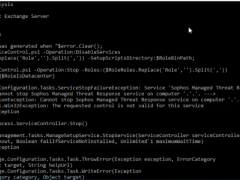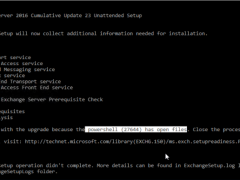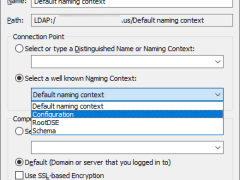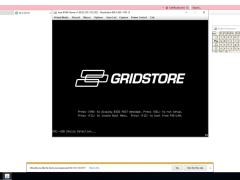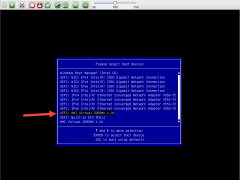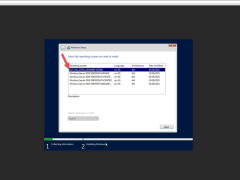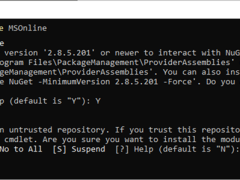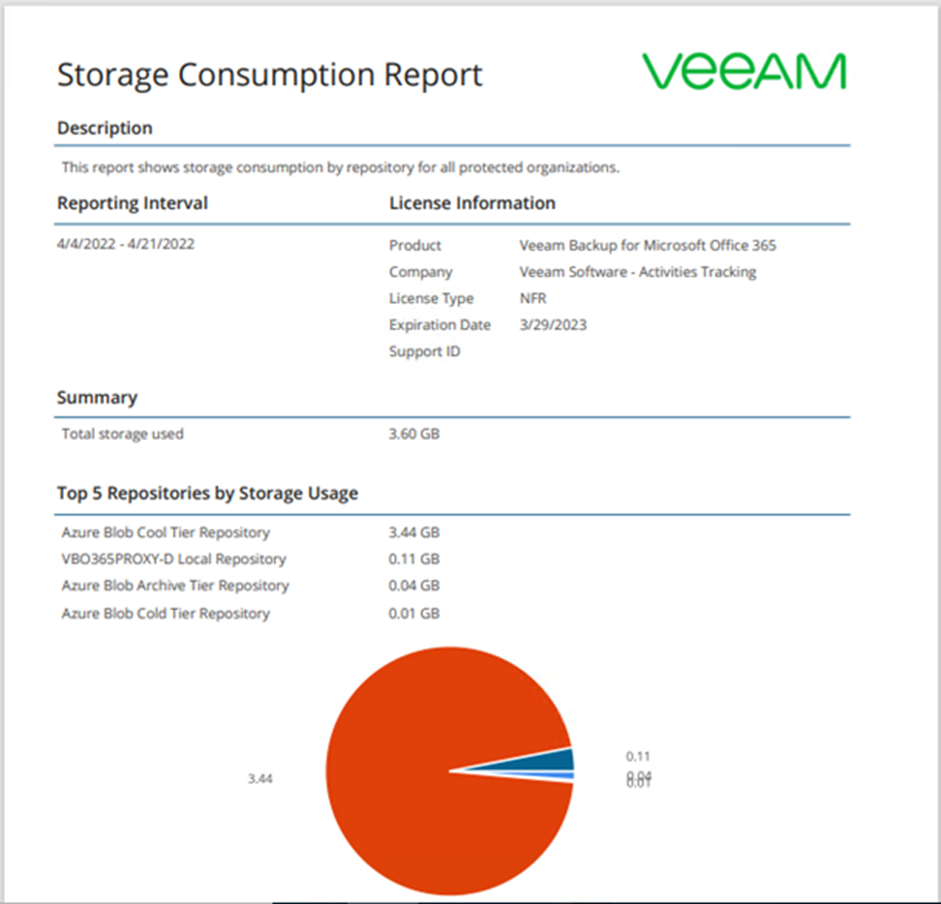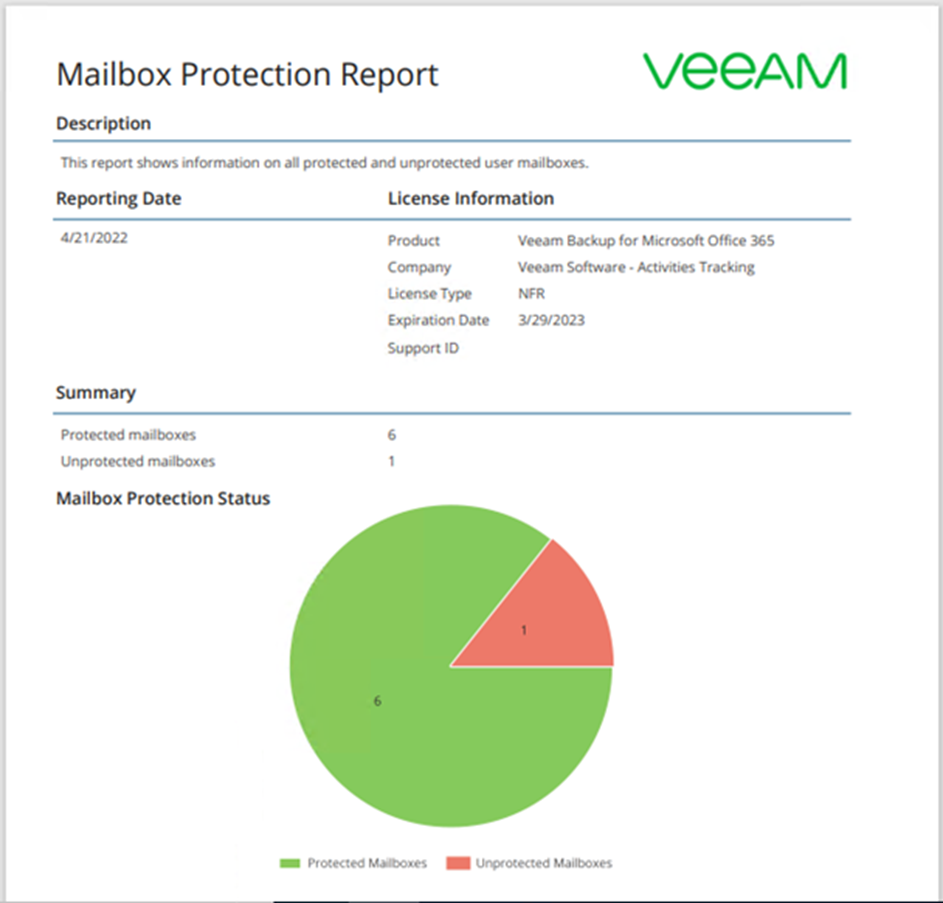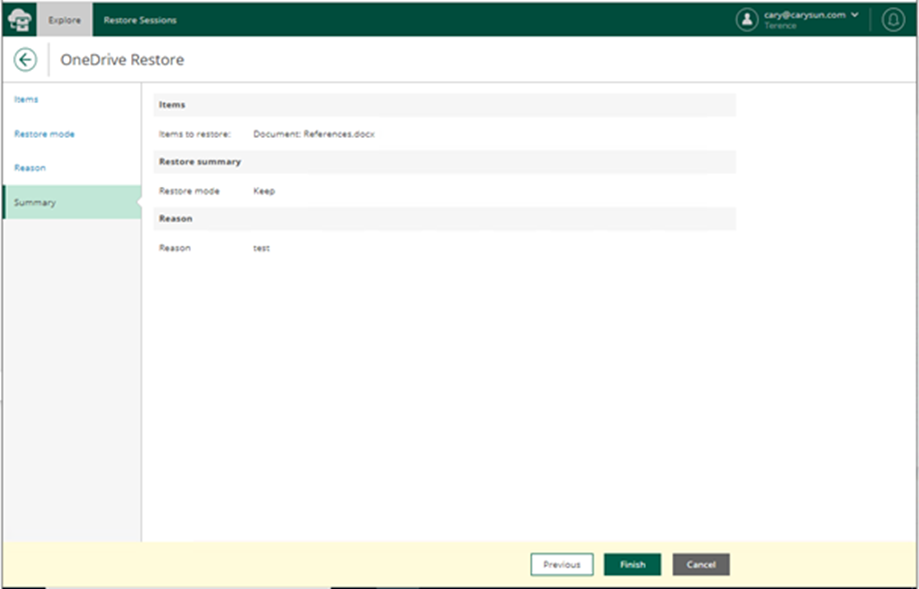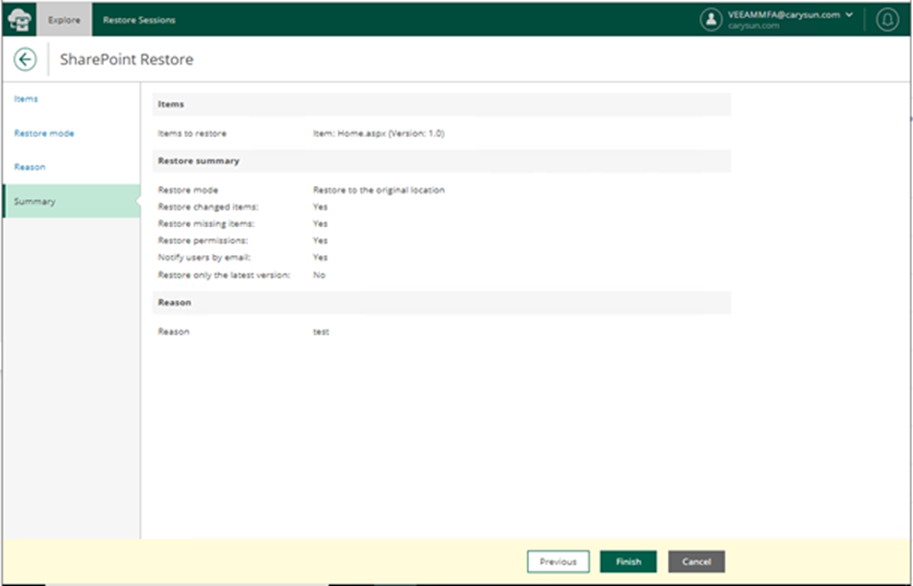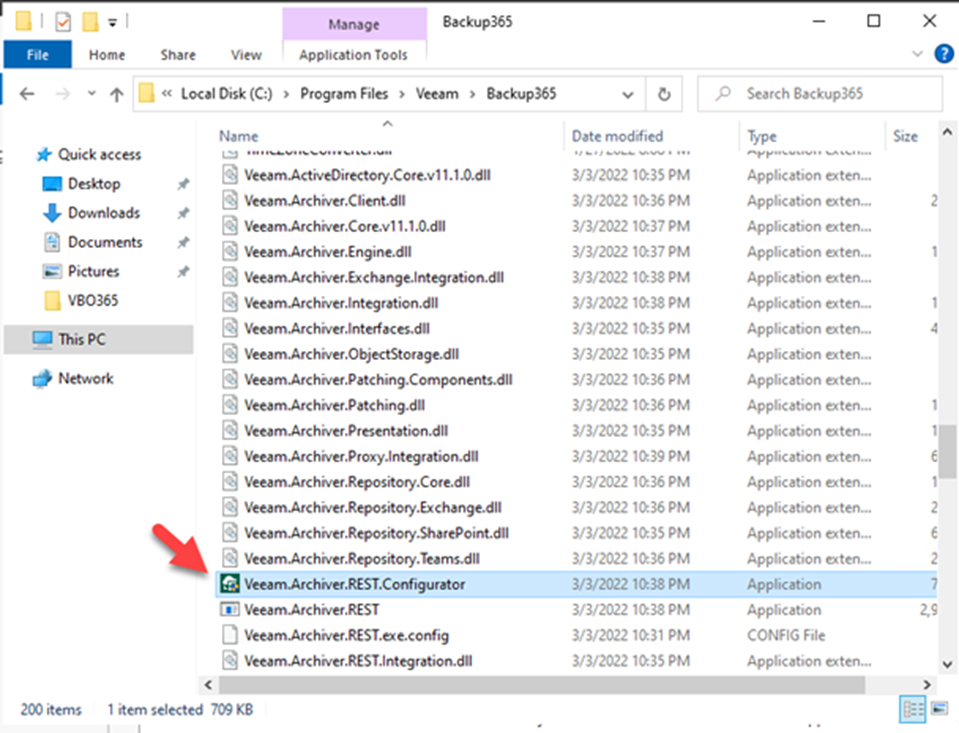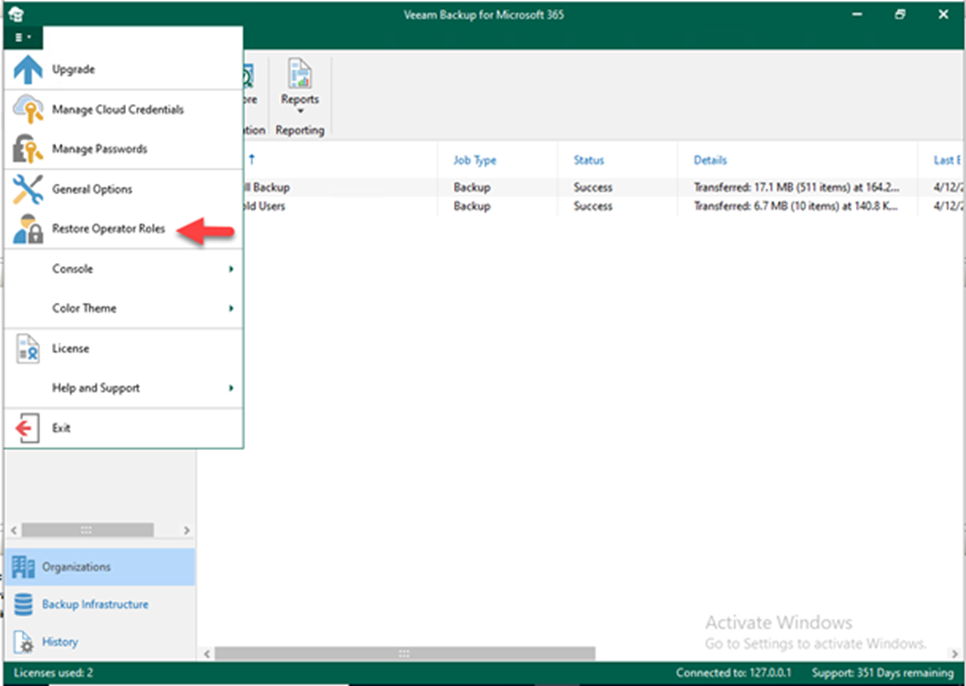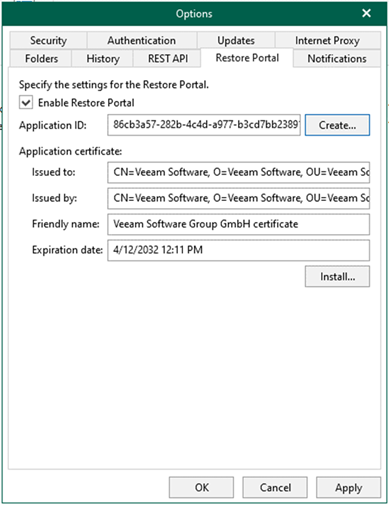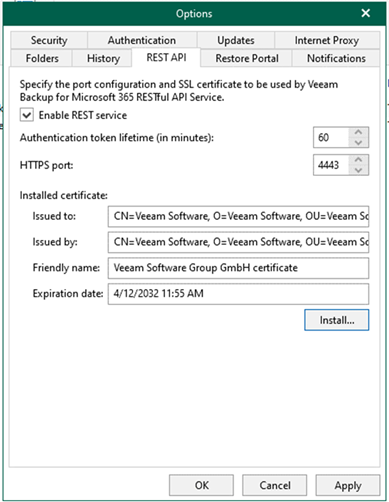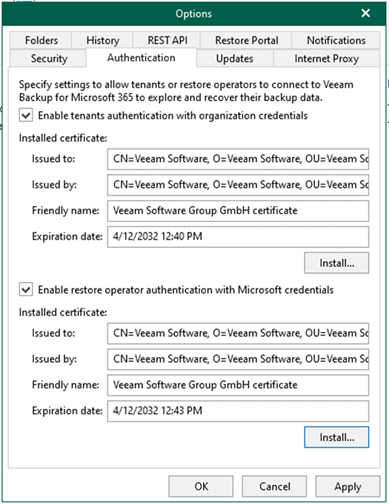When you install Veeam Backup & Replication, the Veeam Backup & Replication console is automatically installed on the backup server.
You can choose PostgreSQL as a Veeam Backup & Replication database. It has no size limit or computes restrictions and has improved performance over SQL Express.
When using your work or school account to access Microsoft/Office365 apps on RDS Server, it shows an error message “Your account was not set up on this device because device management could not be enabled.”
This error is common if the Exchange Servers use Antivirus endpoint software or a backup agent. The antivirus software or backup agent will impact the stopping services process.
When I tried to prepare the AD schema for installing Exchange 2016 CU23, and it happened the error message is below.
“Setup can’t continue with the upgrade because the powershell has open files” error message.
Let’s fix it.
Today, I helped a client migrate Exchange from 2010 to 2019. As you know, Exchange 2010 can’t migrate to 2019 directly. You need to migrate Exchange from 2010 to 2016 and then 2019.
When I tried to prepare the AD schema for installing Exchange 2016 CU23, and it happened the error message is below.
“One or more servers in the existing organization are running Exchange 2000 Server or Exchange Server 2003”.
The error is because they were not uninstalled Exchange 2000 or 2003 completed. Let’s fix it.
Microsoft released Windows patches on the second Tuesday of every month. This procedure installs Microsoft Windows server patches for the production cluster servers without an outage.
There are many ways to rebuild the Hyper-V host, but I will show you how to rebuild a Microsoft Hyper-V host via Virtual Media. These screens captured were for Windows Server 2019, but not for Windows Server 2019 only. You can use Windows Server 2022 ISO image file too.
There are many ways to rebuild the Hyper-V host, but I will show you how to rebuild a Microsoft Hyper-V host via Virtual Media Wizard. This process is also can use for other vendors’ machines, not for the dataOn host only.
There are many ways to rebuild the Hyper-V host, but I will show you how to rebuild a Microsoft Hyper-V host via PXE. This process is also can use for other vendors, not for the DataOn host only. It would be best to ask the host hardware vendor to send you the custom WIM image file before rebuilding it.
If you are trying to rebuild the Azure AD Connect server, but you noticed y the Delete user is greyed out and you cannot delete the existing On-Premises Directory Synchronization Service Account from Microsoft 365 admin center.
The Storage Consumption reports show statistical information on used space in backup or object storage repositories, including archive object storage.
The Mailbox Protection reports show statistical information on protected and unprotected mailboxes of your Microsoft 365 and on-premises Microsoft Exchange organizations.
In the Restore Portal, you can explore and restore data from Backups. As an end-user, you perform a self-service restore of your data. As a restore operator, you explore and restore backed-up data for those objects that you are allowed to manage.
In the Restore Portal, you can explore and restore data from Backups. As an end-user, you perform a self-service restore of your data. As a restore operator, you explore and restore backed-up data for those objects that you are allowed to manage.
You can explore and restore data from backups in the Restore Portal. As an end user, you perform a self-service data restore. As a restore operator, you investigate and restore backed-up data for objects that you have permission to manage.
he REST API and Restore Portal can be configured on a separate Server.
Restore operators can explore and restore data from backups created by Veeam Backup for Microsoft 365.
The Restore Portal allows users and restores operators to view and restore data from backups. Restore Portal settings must be configured to allow users to perform the self-service restore.
The REST API is used to communicate with Veeam Backup for Microsoft 365. Restore Portal also uses the REST API to communicate with the Veeam Backup for Microsoft 365 server. In addition, the restore Portal allows users to perform the self-service restore.
Configuring a restore portal is beneficial in a multi-tenant configuration and for organizations that want to limit access to the Veeam Backup for Office 365 console and delegate responsibilities such as restores.
Authentication settings can be configured on the Veeam Backup for Microsoft 365 server for tenants and restore operators.